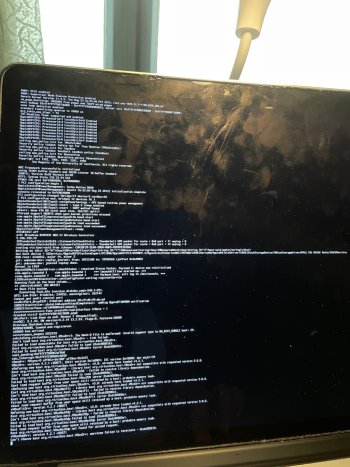I have a MacBook Pro Mid 2012 15” Retina A1398 and I am currently experiencing a few issues. Hope I’m posting this in the correct place.
(For context) my MBP has 2 partitions, one 10.7 Lion partition (mainly for testing) and 10.15 partition (for daily use).
So I cleaned out the fans of my MBP earlier today, and screwed everything back neatly, and put the cover back on. I then turned it on and it booted into the Lion partition (automatically). The Apple logo and the white background popped up, and after 5 or so seconds, the screen suddenly became black and (what it looks like) had rebooted. This time, I let it do it’s thing, and it did the same boot loop process. I then held down the option key on the 3rd restart, and chose to boot from the Catalina partition. It booted into a black screen background with an Apple logo, which seemed promising - until it got stuck like 50% of the progress bar. I decided to wait for a while, probably around 10~15 mins, to no avail.
I then tried doing all the startup commands that I know of, like Command + R for Recovery, Option/Alt + Command + R for Internet Recovery, Command + S for Verbose Mode (to see more problems in detail) and Command + Option + P + R for NVRAM/PRAM reset. I’ve also tried resetting the SMC. All these methods did not work, as Internet Recovery Mode and Recovery Mode won’t get past 50 %, and shuts off after 30mins of waiting, and Verbose Mode just shows some kext problem related to VirtualBox (which is probably one of the issues).
Here’s the confusing part - it was able to load the EFI firmware (the one used to enter Internet Recovery) and function well, until the Apple Logo came. After 15 or so minutes, the Apple logo and the progress bar stayed stagnant in the center, and turned completely off, as compared to booting from the normal Catalina partition, where I can still see the light on the Apple Logo. So at this point, I don’t know at all if it’s the EFI or something wrong with the SSD.
Is this a problem with the SSD, or the hardware itself? I want to try as much as possible not to ”fix” the computer in a destructive manner (such as wiping the SSD). Any help is appreciated, thanks.
The attached photo is a photo of my MacBook Pro’s screen in Verbose Mode, when booting into the Lion partition right before it restarted and boot looped.
(For context) my MBP has 2 partitions, one 10.7 Lion partition (mainly for testing) and 10.15 partition (for daily use).
So I cleaned out the fans of my MBP earlier today, and screwed everything back neatly, and put the cover back on. I then turned it on and it booted into the Lion partition (automatically). The Apple logo and the white background popped up, and after 5 or so seconds, the screen suddenly became black and (what it looks like) had rebooted. This time, I let it do it’s thing, and it did the same boot loop process. I then held down the option key on the 3rd restart, and chose to boot from the Catalina partition. It booted into a black screen background with an Apple logo, which seemed promising - until it got stuck like 50% of the progress bar. I decided to wait for a while, probably around 10~15 mins, to no avail.
I then tried doing all the startup commands that I know of, like Command + R for Recovery, Option/Alt + Command + R for Internet Recovery, Command + S for Verbose Mode (to see more problems in detail) and Command + Option + P + R for NVRAM/PRAM reset. I’ve also tried resetting the SMC. All these methods did not work, as Internet Recovery Mode and Recovery Mode won’t get past 50 %, and shuts off after 30mins of waiting, and Verbose Mode just shows some kext problem related to VirtualBox (which is probably one of the issues).
Here’s the confusing part - it was able to load the EFI firmware (the one used to enter Internet Recovery) and function well, until the Apple Logo came. After 15 or so minutes, the Apple logo and the progress bar stayed stagnant in the center, and turned completely off, as compared to booting from the normal Catalina partition, where I can still see the light on the Apple Logo. So at this point, I don’t know at all if it’s the EFI or something wrong with the SSD.
Is this a problem with the SSD, or the hardware itself? I want to try as much as possible not to ”fix” the computer in a destructive manner (such as wiping the SSD). Any help is appreciated, thanks.
The attached photo is a photo of my MacBook Pro’s screen in Verbose Mode, when booting into the Lion partition right before it restarted and boot looped.