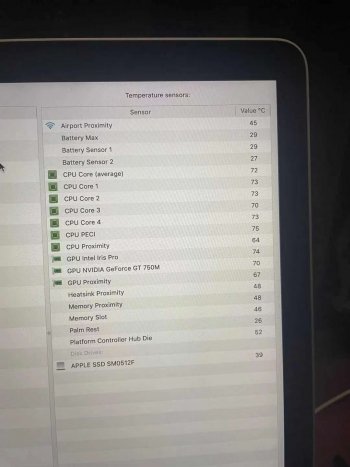Hi,
I'm a complete newbie but recently my mac has been experiencing random shut downs for no reason. This problem appeared from the beginning of 2021 and has become more frequent. Symptoms observed before shutting down are loud fan sounds and the laptop itself heating up. It doesn't seem to be a problem with the apps I'm opening because even if I'm on safari for a few minutes it would shut down. Some things I've tried are replacing the battery (battery cycle is now 1 and normal), clearing up storage space (276.56gb of 500gb available) and resetting the SMC. I've also read on the internet that this is a common problem for the 2014 MBP, so is there any solution to this problem?
Thank you guys in advance
I'm a complete newbie but recently my mac has been experiencing random shut downs for no reason. This problem appeared from the beginning of 2021 and has become more frequent. Symptoms observed before shutting down are loud fan sounds and the laptop itself heating up. It doesn't seem to be a problem with the apps I'm opening because even if I'm on safari for a few minutes it would shut down. Some things I've tried are replacing the battery (battery cycle is now 1 and normal), clearing up storage space (276.56gb of 500gb available) and resetting the SMC. I've also read on the internet that this is a common problem for the 2014 MBP, so is there any solution to this problem?
Thank you guys in advance