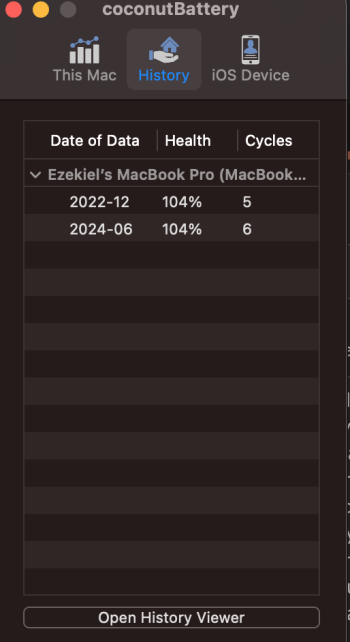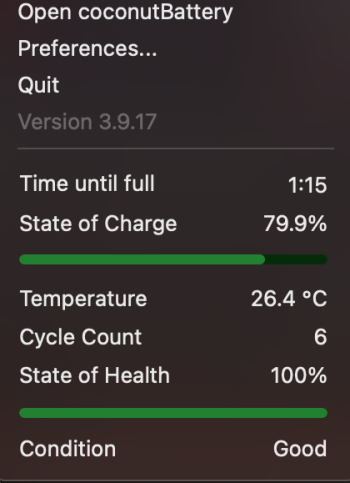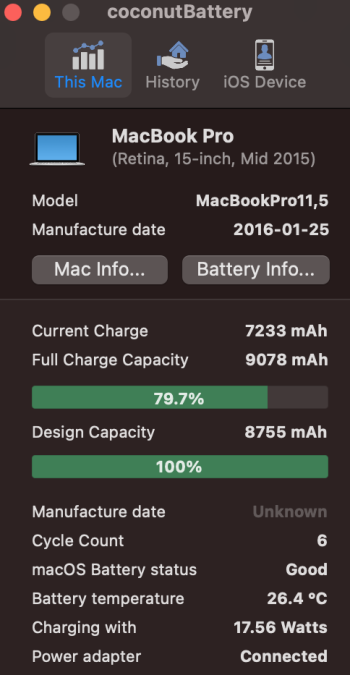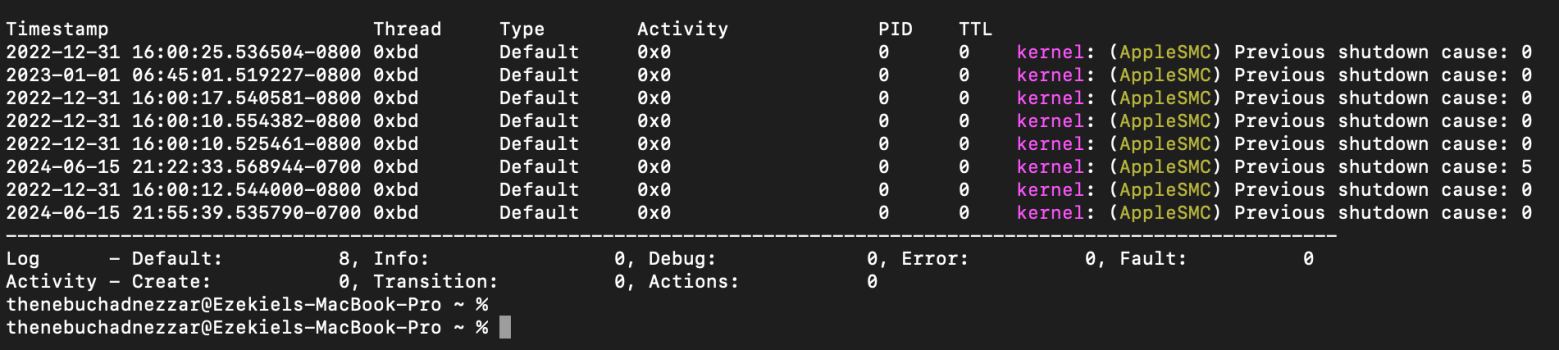Hey everyone, just bought a used MB Pro Mid 2015 to watch movies on. The laptop came with a brand new battery installed but for some reason it keeps shutting down without any low battery warning. The first time it happened it was right after I had fully charged it and I shut it down for the night and removed the power cable. The next morning when I went to power it on the battery was still at 100% but it immediatly shut down right after I logged in. Strange I thought so I shut it down and repeated the process with the same results, the laptop kept shutting down right after the log-in screen. Okay I thought this might be the battery so I ran the SMC Reset, let the battery calibrate a few times but now the issue has gotten even worse. Everything works fine so long as I boot up the laptop with a power cable, after which I can remove the cable and work solely off battery for a very unpredictable amount of time before it decides to shut down on me. I'm wondering if this is just a bad brand new battery or the previous owner didn't install it correctly? Or maybe I just need to calibrate the battery a few more times. Any thoughts would be highly appreciated
Got a tip for us?
Let us know
Become a MacRumors Supporter for $50/year with no ads, ability to filter front page stories, and private forums.
Macbook Pro Mid 2015 Shutting Down Randomly After Login and During Use at 100% / 30% and Below
- Thread starter tashi_108
- Start date
- Sort by reaction score