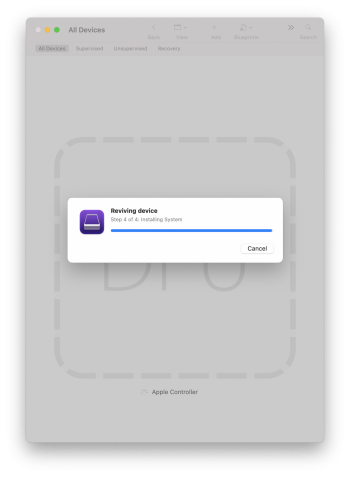It’s been around a month since I turned on my personal MacBook. (2019 15” model).
I opened it as normal and nothing happened. Plugged the charger in and tried to click, hit space bar and the power button repeatedly for around an hour.
I then attempted all troubleshooting including SMC reboot and connecting different power adaptors / chargers.
The most unusual symptom was the click of the laptop didn’t sound as expected. It felt “broken”. I’ve never dropped the laptop, and it’s kept away in a case.
Any ideas on fixing this?
I opened it as normal and nothing happened. Plugged the charger in and tried to click, hit space bar and the power button repeatedly for around an hour.
I then attempted all troubleshooting including SMC reboot and connecting different power adaptors / chargers.
The most unusual symptom was the click of the laptop didn’t sound as expected. It felt “broken”. I’ve never dropped the laptop, and it’s kept away in a case.
Any ideas on fixing this?