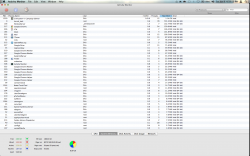This is my situation. I have a 2010 MBP 15" with 4 GB RAM. I suffer frequent slow downs of my system.
When I checked my page out there are 460k page outs for 2.3million page ins. Upon installing FreeMemory and checking out my RAM it seems that at bootup i get a maximum of 1.8gb ram.
Is this normal or is my system using too much RAM? How much free ram do you usually get upon boot.
When I checked my page out there are 460k page outs for 2.3million page ins. Upon installing FreeMemory and checking out my RAM it seems that at bootup i get a maximum of 1.8gb ram.
Is this normal or is my system using too much RAM? How much free ram do you usually get upon boot.
Last edited: