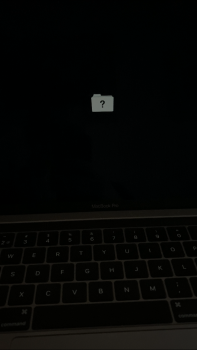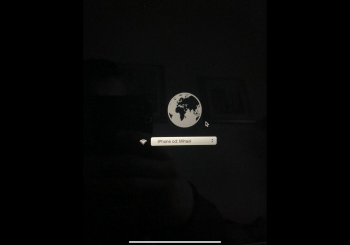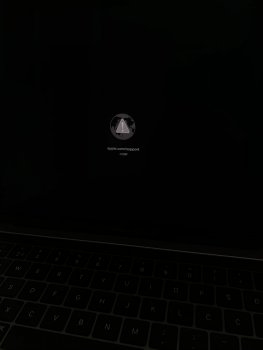Hello.
I have blinking screen issue with folder displaying questionmark. I did command+R and now when I connect Macbook to my WiFi it just connects it and does nothing.
What else can I do? I had problems with WiFi when it asked me to enter password so I deleted all disks. Then questionmark started and before questionmark was "connect with thunderbolt". I don't know whats thunderbolt but there was a second option, to connect it with another computer. As I have only 2 ports (USB C) I took USB C from Android phone and connected it to Windows 10 HP laptop - nothing happend.
Second image is final, nothing happened.
I have blinking screen issue with folder displaying questionmark. I did command+R and now when I connect Macbook to my WiFi it just connects it and does nothing.
What else can I do? I had problems with WiFi when it asked me to enter password so I deleted all disks. Then questionmark started and before questionmark was "connect with thunderbolt". I don't know whats thunderbolt but there was a second option, to connect it with another computer. As I have only 2 ports (USB C) I took USB C from Android phone and connected it to Windows 10 HP laptop - nothing happend.
Second image is final, nothing happened.