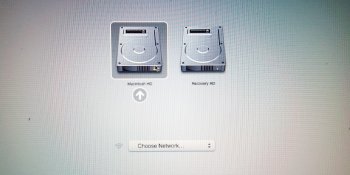Hi folks,
I have a fairly old Macbook Pro (I think it's 2011/12). I was using it last night then the battery cut out. When I went to charge it up and power up, it gave me this screen (pic attached).
Do you know why this has happened, and do you have any advice as to steps I should take? I don't want to make things worse by doing the wrong thing.
Is my HD dead?
Thanks in advance for your help
I have a fairly old Macbook Pro (I think it's 2011/12). I was using it last night then the battery cut out. When I went to charge it up and power up, it gave me this screen (pic attached).
Do you know why this has happened, and do you have any advice as to steps I should take? I don't want to make things worse by doing the wrong thing.
Is my HD dead?
Thanks in advance for your help