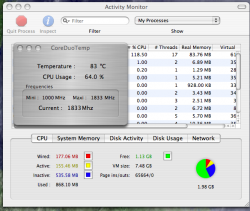I've had my Macbook for about 10 days and I've noticed something that seems odd about the RAM use. I bought a standard 1.83 and ordered/installed 2GB RAM from OWC. It was very straight forward to install and the new RAM immediately showed up in the system profile.
So anyway, it seems that the machine is not using all the memory. I don't use any professional video editing software but I have tried to load the system by simultaneously running several games, Safari, iTunes, Google Earth and AstroGrav (an astronomy simulator) and I just can't get the machine to use more than 1 GB of RAM. The processor speed steps up to 1.83, the temp goes 85 degrees, the CPU use shows 100% but I still have 1 GB (or more) of "Free" RAM.
I read all the threads here on Macrumors and I remember there was some discussion after the Macbook first came out about how much of the system RAM could be allocated for graphics use. It would seem that there is a hard limit and I am really wondering now if it was a waste of money to buy more than 1 GB of RAM if it can't be used efficiently, or at all, by the machine.
Can anyone suggest a combination of programs to run that would force the system to use more of the RAM - is it even worthwhile having it?
Here's a picture of Activity Monitor and CoreDuoTemp. Just seconds before I snapped it the CPU usage was at 100% and Free RAM was 1.02 GB but it's hard to capture that exact moment.
So anyway, it seems that the machine is not using all the memory. I don't use any professional video editing software but I have tried to load the system by simultaneously running several games, Safari, iTunes, Google Earth and AstroGrav (an astronomy simulator) and I just can't get the machine to use more than 1 GB of RAM. The processor speed steps up to 1.83, the temp goes 85 degrees, the CPU use shows 100% but I still have 1 GB (or more) of "Free" RAM.
I read all the threads here on Macrumors and I remember there was some discussion after the Macbook first came out about how much of the system RAM could be allocated for graphics use. It would seem that there is a hard limit and I am really wondering now if it was a waste of money to buy more than 1 GB of RAM if it can't be used efficiently, or at all, by the machine.
Can anyone suggest a combination of programs to run that would force the system to use more of the RAM - is it even worthwhile having it?
Here's a picture of Activity Monitor and CoreDuoTemp. Just seconds before I snapped it the CPU usage was at 100% and Free RAM was 1.02 GB but it's hard to capture that exact moment.