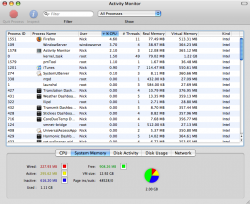My Core 2 Duo MacBook has been running at 2GHz nearly all the time lately, rather than dropping to lower clock speeds when I'm not doing any intense computing. I'm pretty much just sitting here right now; CPU load is under 10% (usually around 3%), but my processor is running at 2ghz keeping it over 60ºC and making my fans run constantly. The higher clock and fan running is killing my battery life.
Anything I can do about this? If not I'll take it to the Apple Store.
Edit: Just tried zapping the PRAM, didn't help.
Anything I can do about this? If not I'll take it to the Apple Store.
Edit: Just tried zapping the PRAM, didn't help.