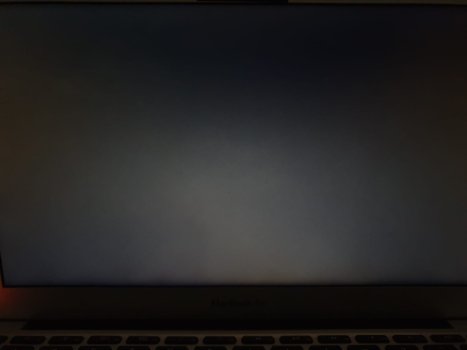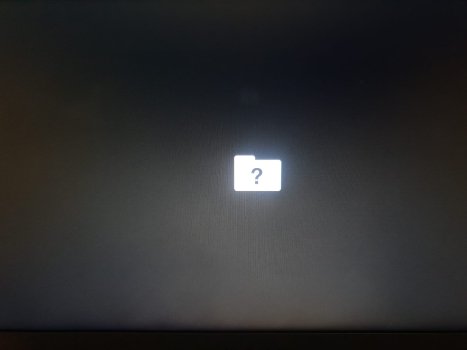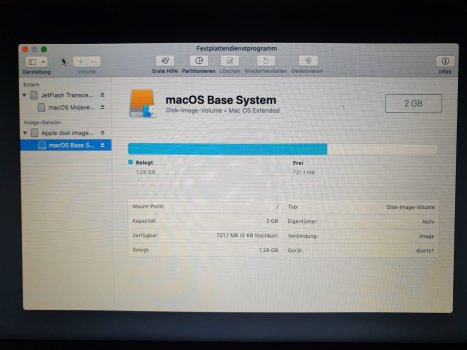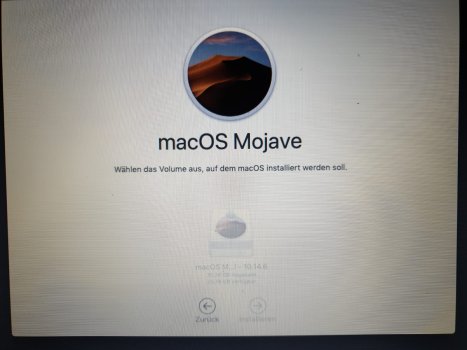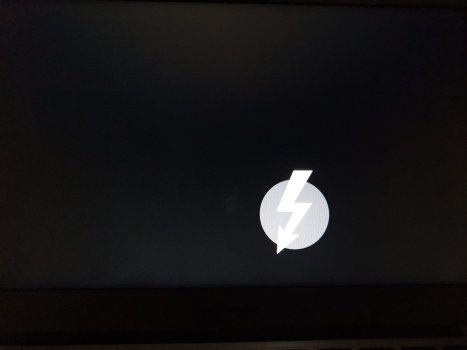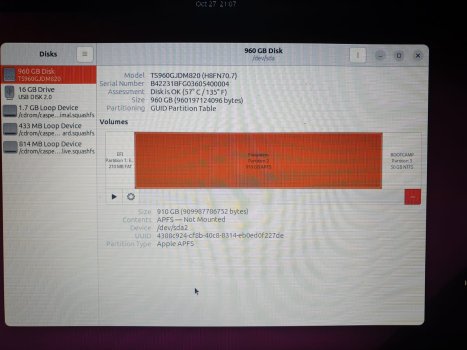Hello,
today my Macbook Air Early 2014 - MacOS 10.14.6 - froze during use.
After power off with power button, the apple logo showed up, progress bar went to the end and then nothing happened.
I tried:
1. Boot into Recovery - PWR+CMD+R -> Sound - Screen stays blank (black)
2. Boot of USB Stick 10.14.6 - PWR+Alt -> Sound - Apple Boot Logo and Progress Bar to the end... and then nothing
3. Reset MAC SMC - PWR+Shift+CTRL+Alt ->
4. Reset NVRam/PRam - PWR+CMD+Alt+P+R ->
5. Boot into Single user mode -> tried every one of the 3 options (not knowing what they mean) - some kind of tests, I think.
5.1 /sbin/fsck -fy
5.2 /fsck/mount -uw /
5.3 exit
6. Booting into Safe-Mode does not work either -> Shift+PWR
7. Booting from USB stick - PWR+Alt - with MacOS 10.14.6 on it, which I usually use for installation. -> Stuck with apple logo and full progress bar
But I actually do not know, what I was doing, except for "Recovery" and "Boot from USB Stick"
I never had the problem, that I could not boot into recovery...
Any ideas are highly appreciated.
What could be the problem?
I do not have any other USB stick to flash Linux on right now, to maybe try booting into linux for checks and backups.
I dont have any External Disk with TimeMachine Backup.
At least I would like to save my private files, if the disk can not be saved.
Or best would be install over existing without harming file structure and keeping private stuff...
Thank you for your time and help,
Jos
today my Macbook Air Early 2014 - MacOS 10.14.6 - froze during use.
After power off with power button, the apple logo showed up, progress bar went to the end and then nothing happened.
I tried:
1. Boot into Recovery - PWR+CMD+R -> Sound - Screen stays blank (black)
2. Boot of USB Stick 10.14.6 - PWR+Alt -> Sound - Apple Boot Logo and Progress Bar to the end... and then nothing
3. Reset MAC SMC - PWR+Shift+CTRL+Alt ->
4. Reset NVRam/PRam - PWR+CMD+Alt+P+R ->
5. Boot into Single user mode -> tried every one of the 3 options (not knowing what they mean) - some kind of tests, I think.
5.1 /sbin/fsck -fy
5.2 /fsck/mount -uw /
5.3 exit
6. Booting into Safe-Mode does not work either -> Shift+PWR
7. Booting from USB stick - PWR+Alt - with MacOS 10.14.6 on it, which I usually use for installation. -> Stuck with apple logo and full progress bar
But I actually do not know, what I was doing, except for "Recovery" and "Boot from USB Stick"
I never had the problem, that I could not boot into recovery...
Any ideas are highly appreciated.
What could be the problem?
I do not have any other USB stick to flash Linux on right now, to maybe try booting into linux for checks and backups.
I dont have any External Disk with TimeMachine Backup.
At least I would like to save my private files, if the disk can not be saved.
Or best would be install over existing without harming file structure and keeping private stuff...
Thank you for your time and help,
Jos
Last edited: