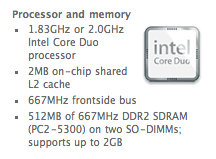Got a tip for us?
Let us know
Become a MacRumors Supporter for $50/year with no ads, ability to filter front page stories, and private forums.
Macbook Upgrade
- Thread starter McNewbie
- Start date
- Sort by reaction score
You are using an out of date browser. It may not display this or other websites correctly.
You should upgrade or use an alternative browser.
You should upgrade or use an alternative browser.
You can upgrade the following things:
RAM (up to 4 GB)
HDD (up to 200 GB)
Optical drive (some companies will install a 8x DVD+/-RW DL drive for you)
You can't upgrade the video card, since it's soldered onto the motherboard, so is your Core Duo processor. You can get a HD mod for the screen, but I wouldn't do that. Dunno why.
RAM (up to 4 GB)
HDD (up to 200 GB)
Optical drive (some companies will install a 8x DVD+/-RW DL drive for you)
You can't upgrade the video card, since it's soldered onto the motherboard, so is your Core Duo processor. You can get a HD mod for the screen, but I wouldn't do that. Dunno why.
Josias said:You can upgrade the following things:
RAM (up to 4 GB)
HDD (up to 200 GB)
Optical drive (some companies will install a 8x DVD+/-RW DL drive for you)
You can't upgrade the video card, since it's soldered onto the motherboard, so is your Core Duo processor. You can get a HD mod for the screen, but I wouldn't do that. Dunno why.
Pretty sure it only takes up to 2GB RAM.
Upgrades
Yes I was under the impression that I could only put two 1gb RAM in the Macbook How much and which HDD can I put in if I wanted to upgrade mine up to 100gb? Actually HDD's don't come in 100gb does it?
How much and which HDD can I put in if I wanted to upgrade mine up to 100gb? Actually HDD's don't come in 100gb does it?
patseguin said:Pretty sure it only takes up to 2GB RAM.
Yes I was under the impression that I could only put two 1gb RAM in the Macbook
McNewbie said:Yes I was under the impression that I could only put two 1gb RAM in the MacbookHow much and which HDD can I put in if I wanted to upgrade mine up to 100gb? Actually HDD's don't come in 100gb does it?
That they do you can get a 2.5 100 giger off newegg for arounda 100 bucks i did that last week for a external.
patseguin said:Pretty sure it only takes up to 2GB RAM.
I haven't heard of anyone actually doing it, but there are 2GB RAM modules out there. Put two of 'em in your MacBook, and you'll have 4 GB. 32 bit systems (like OS X) can address 4 GB.
Only problem is they cost thousands of dollars.
I just got a Black MacBook. I love it. I think it is the perfect notebook! Anyway I but 2 gigs of ram in it and it is working great... even photoshop. The hard-drive and the Ram are the only to real upgradeable things on it... but really what else to you need to up grade?
patseguin said:Pretty sure it only takes up to 2GB RAM.
32-bit= max. 4 GB of RAM. Apple didn't underlock the RAM capacity, the only reason they don't offer it, is because a 2 GB RAM SO-DIMM is around $3k.
I would be careful with replacing the HDD, since many users have had several issues after exchanging the drive with for instance a Seagate.
Josias said:You can upgrade the following things:
RAM (up to 4 GB)
HDD (up to 200 GB)
Optical drive (some companies will install a 8x DVD+/-RW DL drive for you)
You can't upgrade the video card, since it's soldered onto the motherboard, so is your Core Duo processor. You can get a HD mod for the screen, but I wouldn't do that. Dunno why.
200GB?!?!?! Where can I find that hard drive? If I remember correctly, 160GB is the max at this point, and Apple only offers up to 120GB.
google.omtaybone said:200GB?!?!?! Where can I find that hard drive? If I remember correctly, 160GB is the max at this point, and Apple only offers up to 120GB.
taybone said:200GB?!?!?! Where can I find that hard drive? If I remember correctly, 160GB is the max at this point, and Apple only offers up to 120GB.
I thought the max was 120 GB, actually, but new technology has been announced very recently by....erm.....forgot who (Toshiba?) will allow for larger HD capacities. Don't know if they're out yet, though.
And I'd think a 32-bit MacBook could use 4 GB of RAM (2^32).
Black MacBook and replacement hard drives
Someone mentioned that folks who replaced the internal drive on the MacBook with Seagate drives had some problems. Anyone hear about this / had experience?
I have a black MacBook and am seriously considering replacing the internal hard drive with a 160GB SATA Seagate drive (or Hitachi) from here:
http://eshop.macsales.com/shop/hard-drives/2.5-Notebook/

Someone mentioned that folks who replaced the internal drive on the MacBook with Seagate drives had some problems. Anyone hear about this / had experience?
I have a black MacBook and am seriously considering replacing the internal hard drive with a 160GB SATA Seagate drive (or Hitachi) from here:
http://eshop.macsales.com/shop/hard-drives/2.5-Notebook/
I replaced my hard drive with a Seagate Momentus 5400.2 120gb drive. No problems whatsoever. Seagate is one of the best drive companies so don't worry about using them.
I haven't seen any complaints about their drives in this forum. Who has had issues?
I haven't seen any complaints about their drives in this forum. Who has had issues?
Josias said:You can upgrade the following things:
RAM (up to 4 GB)
HDD (up to 200 GB)
Optical drive (some companies will install a 8x DVD+/-RW DL drive for you)
You can't upgrade the video card, since it's soldered onto the motherboard, so is your Core Duo processor. You can get a HD mod for the screen, but I wouldn't do that. Dunno why.
Can you show me a link to where I can get a dual layer dvd-rw for my MBP?
flyers1 said:I replaced my hard drive with a Seagate Momentus 5400.2 120gb drive. No problems whatsoever. Seagate is one of the best drive companies so don't worry about using them.
I haven't seen any complaints about their drives in this forum. Who has had issues?
My Seagate Momentus 5400.2 worked in my 2 Hz MacBook for 5 months before
grinding (literally) to a halt... worked great up until that point... Just checkin the forums before ordering another (too much private info on the old disk to return it).
About Macbook's 3gb Limitation!!!!!!
MACBOOK RAM CANNOT BE UPGRADED BEYOND 3GB, BUT THERE ARE NO 1.5GB CHIPS SO IT MAXES OUT AT 2GB!!!!!!!!!!!
Please note: SDRAM chips must be of equal size!
Please also note: buy.com has a pair of 1GB SDRAM Chip for $80... enjoy:
http://www.buy.com/prod/crucial-2gb...m-ddr2-laptop-memory/q/loc/101/202812946.html
Seriously people, do some research before you post. A simple google search came up with this as the #1 search result:
This was taken from a zdnet blog found at:
http://blogs.zdnet.com/Apple/?p=321
October 30th, 2006
Inside the MacBook Pros 3GB RAM limitation
Posted by Jason D. O'Grady @ 5:00 am
One of the big new features in the Core 2 Duo MacBook Pro is the new 3GB RAM maximum that it supports. But 3GB is a funny number for a machine with 2 RAM slots. Why not max that puppy out with two 2GB sticks - for a total of 4GB?
MacFixIt has learned that it's not a physical space limitation and that both of the new MBP's RAM slots are large enough to accommodate the bigger 2GB modules.
Although the Intel 945PM chipset can physically handle 4GB of DDR2 RAM, there is the potential for "memory overlap" when more than 3GB of RAM is installed.
a number of items that must be stored in physical RAM space, and when RAM reaches 4 GB, there is some overlap. In other words, in a 3 GB RAM configuration, there is no overlap with the memory ranges required for certain system functions. Between 3 GB and 4 GB, however, system memory attempts to occupy space that is already assigned to these functions.
An interesting addendum to the RAM story is that Apple's 3GB RAM upgrade is actually competitively priced compared to what you find on the open market. Apple charges US$575 to upgrade from 2GB to 3GB of RAM and a 2GB SO-DIMM sells for US$625 at NewEgg.com.
MACBOOK RAM CANNOT BE UPGRADED BEYOND 3GB, BUT THERE ARE NO 1.5GB CHIPS SO IT MAXES OUT AT 2GB!!!!!!!!!!!
Please note: SDRAM chips must be of equal size!
Please also note: buy.com has a pair of 1GB SDRAM Chip for $80... enjoy:
http://www.buy.com/prod/crucial-2gb...m-ddr2-laptop-memory/q/loc/101/202812946.html
Seriously people, do some research before you post. A simple google search came up with this as the #1 search result:
This was taken from a zdnet blog found at:
http://blogs.zdnet.com/Apple/?p=321
October 30th, 2006
Inside the MacBook Pros 3GB RAM limitation
Posted by Jason D. O'Grady @ 5:00 am
One of the big new features in the Core 2 Duo MacBook Pro is the new 3GB RAM maximum that it supports. But 3GB is a funny number for a machine with 2 RAM slots. Why not max that puppy out with two 2GB sticks - for a total of 4GB?
MacFixIt has learned that it's not a physical space limitation and that both of the new MBP's RAM slots are large enough to accommodate the bigger 2GB modules.
Although the Intel 945PM chipset can physically handle 4GB of DDR2 RAM, there is the potential for "memory overlap" when more than 3GB of RAM is installed.
a number of items that must be stored in physical RAM space, and when RAM reaches 4 GB, there is some overlap. In other words, in a 3 GB RAM configuration, there is no overlap with the memory ranges required for certain system functions. Between 3 GB and 4 GB, however, system memory attempts to occupy space that is already assigned to these functions.
An interesting addendum to the RAM story is that Apple's 3GB RAM upgrade is actually competitively priced compared to what you find on the open market. Apple charges US$575 to upgrade from 2GB to 3GB of RAM and a 2GB SO-DIMM sells for US$625 at NewEgg.com.
cd macbooks are limited to 2gb TOTAL. not 4
and you can upgrade the hd to larger than 200gb nowadays
and you can upgrade the hd to larger than 200gb nowadays
MACBOOK RAM CANNOT BE UPGRADED BEYOND 3GB, BUT THERE ARE NO 1.5GB CHIPS SO IT MAXES OUT AT 2GB!!!!!!!!!!!
Please note: SDRAM chips must be of equal size!
Please also note: buy.com has a pair of 1GB SDRAM Chip for $80... enjoy:
http://www.buy.com/prod/crucial-2gb...m-ddr2-laptop-memory/q/loc/101/202812946.html
Seriously people, do some research before you post. A simple google search came up with this as the #1 search result:
This was taken from a zdnet blog found at:
http://blogs.zdnet.com/Apple/?p=321
October 30th, 2006
Inside the MacBook Pros 3GB RAM limitation
Posted by Jason D. O'Grady @ 5:00 am
One of the big new features in the Core 2 Duo MacBook Pro is the new 3GB RAM maximum that it supports. But 3GB is a funny number for a machine with 2 RAM slots. Why not max that puppy out with two 2GB sticks - for a total of 4GB?
MacFixIt has learned that it's not a physical space limitation and that both of the new MBP's RAM slots are large enough to accommodate the bigger 2GB modules.
Although the Intel 945PM chipset can physically handle 4GB of DDR2 RAM, there is the potential for "memory overlap" when more than 3GB of RAM is installed.
a number of items that must be stored in physical RAM space, and when RAM reaches 4 GB, there is some overlap. In other words, in a 3 GB RAM configuration, there is no overlap with the memory ranges required for certain system functions. Between 3 GB and 4 GB, however, system memory attempts to occupy space that is already assigned to these functions.
An interesting addendum to the RAM story is that Apple's 3GB RAM upgrade is actually competitively priced compared to what you find on the open market. Apple charges US$575 to upgrade from 2GB to 3GB of RAM and a 2GB SO-DIMM sells for US$625 at NewEgg.com.
Um, newegg only charges around $100USD for a 2GB SO-DIMM. . .
And why did you respond to a year old thread?
only 1 practical upgrade
I upgraded to 4gb of ram for less than $160. It is patriot memory and I got it from newegg. whoever said that 4gb of ram is 3k has no clue about this subject. the upgrade to 4gb from apple is 1k, but why get that when you can pay less than $160? The upgrade has helped alot. It helps with the graphics processing a great deal, among other things. The graphics processing is not from an independent graphics card, so any help is awesome. As far as an HDD upgrade, do not put a 7200rpm drive in unless you want to use your macbook as a griddle. The difference in temperature will be very noticeable. It will also kill battery life. The best bet is an external drive if you need more storage.
I upgraded to 4gb of ram for less than $160. It is patriot memory and I got it from newegg. whoever said that 4gb of ram is 3k has no clue about this subject. the upgrade to 4gb from apple is 1k, but why get that when you can pay less than $160? The upgrade has helped alot. It helps with the graphics processing a great deal, among other things. The graphics processing is not from an independent graphics card, so any help is awesome. As far as an HDD upgrade, do not put a 7200rpm drive in unless you want to use your macbook as a griddle. The difference in temperature will be very noticeable. It will also kill battery life. The best bet is an external drive if you need more storage.
Check the dates on the posts. 4GB sticks were a lot more expensive over a year ago.whoever said that 4gb of ram is 3k has no clue about this subject.
Good call.
Good point, that is very true. Thank goodness for the drop in price, otherwise I would have no upgrade options at all.Check the dates on the posts. 4GB sticks were a lot more expensive over a year ago.
Register on MacRumors! This sidebar will go away, and you'll see fewer ads.