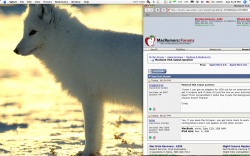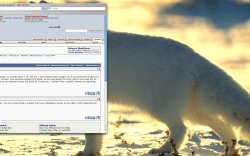I know I can get an adapter for VGA out for an external monitor, I currently have a 15" dell lcd. I was reading where people say if you keep the lid open you get 2 screens and if close it's just the one on your external monitor. Can someone explain this better, do you get double the work room if you keep the lid open? From screenshots it looks like it puts the background on the external screen but that's all I could see. I couldn't find a specific answer by searching, anyone know? Thanks!
Craig
Craig