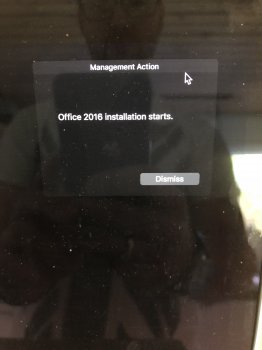hello lovely macrumors community.
Hoping you Can help with this Odd error .
Evertime i try to restart or shutdown this message comes up “office 2016 installation start “ as a management action box . Screen is black and all I can do is press dismiss . Sound works when I hit any key but I can only power off by holding the power button down .
I have tried :
Removing all office 2016 products
(Apart from onedrive)
Same error
Also removed all keychain permissions related to office
Same error
Fresh reinstall of office 2016 .
Same error .
Any other keys I can press while on this black screen other than to force a power off !?how do I fix this ?
Latest version of OS X
Issue started last week and haven’t upgraded anything .
Please help ! Use my mac daily for work so would be much appreciated .
Hoping you Can help with this Odd error .
Evertime i try to restart or shutdown this message comes up “office 2016 installation start “ as a management action box . Screen is black and all I can do is press dismiss . Sound works when I hit any key but I can only power off by holding the power button down .
I have tried :
Removing all office 2016 products
(Apart from onedrive)
Same error
Also removed all keychain permissions related to office
Same error
Fresh reinstall of office 2016 .
Same error .
Any other keys I can press while on this black screen other than to force a power off !?how do I fix this ?
Latest version of OS X
Issue started last week and haven’t upgraded anything .
Please help ! Use my mac daily for work so would be much appreciated .