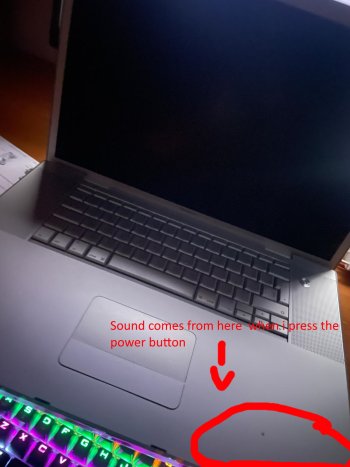Hello there as a short story I got from my uncle a Macbook Pro 17 2008.I wanted to boot it up(it has no battery so I have it pluged it everytime) and it starts up with like a beeping sound (I think from the hardware I will attach a photo) and also dosen't display anything on the screen and it dosen't the play the starting sound(I don t know if it supposed to play it if its a old model like this because I've never had a mac in my life) if I let it like 1-8 minutes I can hear the inside coolers spinning like it gives life signals but not display on screen.And I forgot to mention that the keyboard dosen't starts the light and the button that let the laptop open its screen shows a white light(I think its a good sign and also the charger when It's plugged in laptop shows a green light).Can you give me some advice how could I repair this machine I really want it because it will help me for some writing school projects and I have no idea about macs.Thanks (btw excuse my bad english Im trying to learn it better).
Got a tip for us?
Let us know
Become a MacRumors Supporter for $50/year with no ads, ability to filter front page stories, and private forums.
MacbookPro 17 2008 Boot Problem
- Thread starter davidel11
- Start date
- Sort by reaction score
You are using an out of date browser. It may not display this or other websites correctly.
You should upgrade or use an alternative browser.
You should upgrade or use an alternative browser.
My guess is GPU. Some of those models had bad GPUs (mine finally failed after 11 years).

 www.macrumors.com
www.macrumors.com
Will be tough to fix, as parts are scarce for a long obsolete machine.

Some MacBook Pros Affected by NVIDIA GPU Failures
Apple has posted a tech note which reveals that some MacBook Pros may be affected by the manufacturing defect reported in July. At that same time,...
Will be tough to fix, as parts are scarce for a long obsolete machine.
The first thing to do would be to remove the RAM access panel (it's the metal plate held down with three small screws just above the battery compartment. Is there a green dot sticker*** on the RAM slot?
- If so, then there's a good chance that the failure is due to a RAM issue - try replacing the RAM (you'll need DDR2-667 laptop memory).
- If not, there's a good chance that the failure is due to a GPU issue. Your options then are either to remove the motherboard and send it to someone like dosdude1, who will replace the GPU (which can be expensive and time intensive), or try to hunt on eBay for an A1261 motherboard with a green dot sticker (also potentially expensive and time consuming).
My general advice: If the machine doesn't boot with a hard drive/OS install and RAM that are known to be good, and doesn't have a green dot sticker on the RAM slot, it's most likely dead. Sell it for parts if you can.
***The green dot is a physical indicator that a 15"/17" MacBook Pro with a defective Nvidia GeForce 8600m has had its GPU replaced by Apple, and for the most part is proof that it will not experience (imminent) GPU failure.
- If so, then there's a good chance that the failure is due to a RAM issue - try replacing the RAM (you'll need DDR2-667 laptop memory).
- If not, there's a good chance that the failure is due to a GPU issue. Your options then are either to remove the motherboard and send it to someone like dosdude1, who will replace the GPU (which can be expensive and time intensive), or try to hunt on eBay for an A1261 motherboard with a green dot sticker (also potentially expensive and time consuming).
My general advice: If the machine doesn't boot with a hard drive/OS install and RAM that are known to be good, and doesn't have a green dot sticker on the RAM slot, it's most likely dead. Sell it for parts if you can.
***The green dot is a physical indicator that a 15"/17" MacBook Pro with a defective Nvidia GeForce 8600m has had its GPU replaced by Apple, and for the most part is proof that it will not experience (imminent) GPU failure.
How many beeps do you get? Short or long ones?
2007 and early 2008 MacBook Pros are known for widespread GPU failures that can result in a black screen and “dead” machine. See also the post above mine (@rampancy beat me to it ).
).
The only way to fix this properly is to replace the GPU on the logicboard (mainboard). @dosdude1 offers this service.
2007 and early 2008 MacBook Pros are known for widespread GPU failures that can result in a black screen and “dead” machine. See also the post above mine (@rampancy beat me to it
The only way to fix this properly is to replace the GPU on the logicboard (mainboard). @dosdude1 offers this service.
This might not be relevant but neither of my A1260s will boot without a battery in place. It doesn’t have to be a good battery but as long as there is a battery installed, they’ll boot ok when plugged in. Perhaps find a really cheap used battery on fleabay just to check it’s not something simple like that?
Beeps and no display could also be no/badly seated RAM…
Beeps and no display could also be no/badly seated RAM…
My guess is GPU. Some of those models had bad GPUs (mine finally failed after 11 years).

Some MacBook Pros Affected by NVIDIA GPU Failures
Apple has posted a tech note which reveals that some MacBook Pros may be affected by the manufacturing defect reported in July. At that same time,...www.macrumors.com
Or, you can just talk to @dosdude1 for cost of repair, as this is a service he offers for replacing the faulty revision nvidia GPUs on the MBP4,1 (the early 2008 with the corrected revision GPU. Once corrected, you will likely never see another problem with the GPU again.
There’s also an entire, active thread on just this topic.
EDIT to amend: @rampancy and @Amethyst1 both beat me to the dosdude1 service. At least I was able to add a link to the related discussion.
Will be tough to fix, as parts are scarce for a long obsolete machine.
This is why having and keeping an ear peeled to the Early Intel Macs forum community is invaluable!
Thank you so much for the advice I will try opening it up when I will have some free time.And also thanks to everyone!The first thing to do would be to remove the RAM access panel (it's the metal plate held down with three small screws just above the battery compartment. Is there a green dot sticker*** on the RAM slot?
- If so, then there's a good chance that the failure is due to a RAM issue - try replacing the RAM (you'll need DDR2-667 laptop memory).
- If not, there's a good chance that the failure is due to a GPU issue. Your options then are either to remove the motherboard and send it to someone like dosdude1, who will replace the GPU (which can be expensive and time intensive), or try to hunt on eBay for an A1261 motherboard with a green dot sticker (also potentially expensive and time consuming).
My general advice: If the machine doesn't boot with a hard drive/OS install and RAM that are known to be good, and doesn't have a green dot sticker on the RAM slot, it's most likely dead. Sell it for parts if you can.
***The green dot is a physical indicator that a 15"/17" MacBook Pro with a defective Nvidia GeForce 8600m has had its GPU replaced by Apple, and for the most part is proof that it will not experience (imminent) GPU failure.
As an update I teared down the laptop but I dont know where to look for the green sticker and I will attach some photos with the laptop,and also it has 2 gb ram sticks I've tried to reverse their place but also no image ,and the beep I was talking about actually it was the cdroom making a sound.I tried to run some cds on the laptop and it runs and also I can hear some spinning sound from the hardisk and also the fans spins and the laptop still works if I remove the hardisk wihte is running.The first thing to do would be to remove the RAM access panel (it's the metal plate held down with three small screws just above the battery compartment. Is there a green dot sticker*** on the RAM slot?
- If so, then there's a good chance that the failure is due to a RAM issue - try replacing the RAM (you'll need DDR2-667 laptop memory).
- If not, there's a good chance that the failure is due to a GPU issue. Your options then are either to remove the motherboard and send it to someone like dosdude1, who will replace the GPU (which can be expensive and time intensive), or try to hunt on eBay for an A1261 motherboard with a green dot sticker (also potentially expensive and time consuming).
My general advice: If the machine doesn't boot with a hard drive/OS install and RAM that are known to be good, and doesn't have a green dot sticker on the RAM slot, it's most likely dead. Sell it for parts if you can.
***The green dot is a physical indicator that a 15"/17" MacBook Pro with a defective Nvidia GeForce 8600m has had its GPU replaced by Apple, and for the most part is proof that it will not experience (imminent) GPU failure.
On the RAM bridge. Yours doesn’t have the green sticker. If the laptop “appears” to work the LCD might be faulty — connecting an external monitor is worth trying. If there’s no image on that either it’s likely to be the dreaded GPU issue.[…] I dont know where to look for the green sticker […]
I did what you told me to the about the external monitor and also no image...Yeah I think the problem is the gpu and its not worth the repair.Thanks for your helpOn the RAM bridge. Yours doesn’t have the green sticker. If the laptop “appears” to work the LCD might be faulty — connecting an external monitor is worth trying. If there’s no image on that either it’s likely to be the dreaded GPU issue.
Register on MacRumors! This sidebar will go away, and you'll see fewer ads.