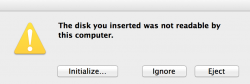I was using the Toshiba external drive and shut down the Macbook before ejecting the external drive, which I usually do. About two hours later I restarted the computer with the external drive still attached and got the following attached message.
It won't read the external drive now. I've had the drive for about a year and just started to use it frequently. Since it won't read it, is there any way to use a Macbook app to move the files from the external to the Macbook? Thanks in advance!
It won't read the external drive now. I've had the drive for about a year and just started to use it frequently. Since it won't read it, is there any way to use a Macbook app to move the files from the external to the Macbook? Thanks in advance!