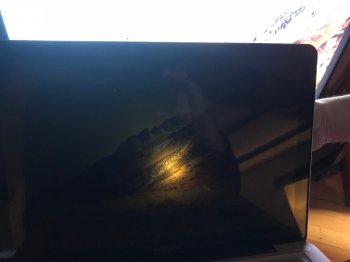Hello everyone.
I spilled water in my macbook around two weeks ago and now the LCD screen looks like that does not iluminate. I have to check with a external screen if the problem is due to a screen fault or a logic board fault but I am waiting to receive the mini display port - hdmi.
I would appreciate yout feedback about my problem: solutions, causes if the fault etc.
I would like to say sorry if there is a thread about a similar problem. I did not find it. So please tell me about it too.
Thank your for your time.
PD: if I iluminate the back of the screen throught the apple log the screen iluminates
I spilled water in my macbook around two weeks ago and now the LCD screen looks like that does not iluminate. I have to check with a external screen if the problem is due to a screen fault or a logic board fault but I am waiting to receive the mini display port - hdmi.
I would appreciate yout feedback about my problem: solutions, causes if the fault etc.
I would like to say sorry if there is a thread about a similar problem. I did not find it. So please tell me about it too.
Thank your for your time.
PD: if I iluminate the back of the screen throught the apple log the screen iluminates