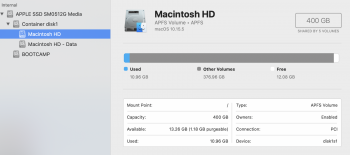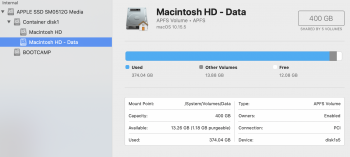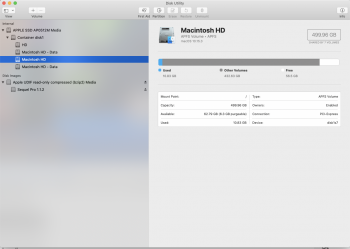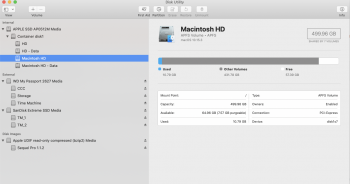I just read that Catalina create this other partition called -Data. It appears that mostly everything is on that partition and that its almost full. I have a 800gb HD that are split into 2 equal partitions: (1) Macintosh HD; and, (2) Macintosh HD-Data. The 1st partition is only using about 10gb of 400gb, which I assume is macOS files. Then everything else is on my 2nd partition with only about 20 gb left.
Can I just merge the 2 somehow so that I have 800gb again? Thank you!
Can I just merge the 2 somehow so that I have 800gb again? Thank you!