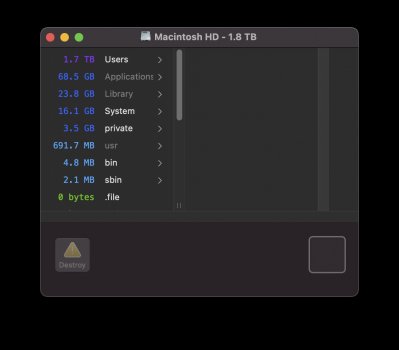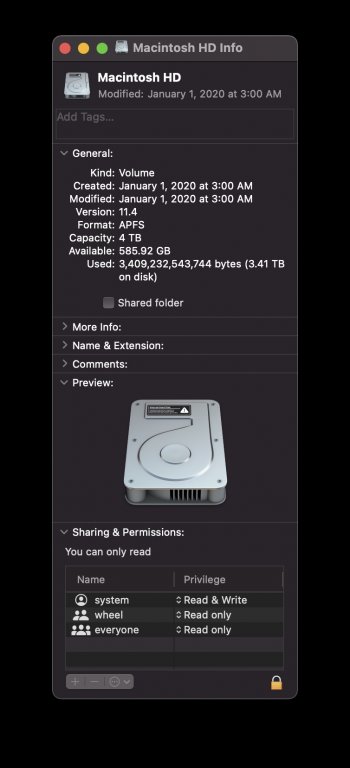Using Big Sur 11.4 on 16" MBP 2019 with 4TB drive. Get Info on Macintosh HD (the only drive I have) says 620GB remaining of 4TB drive. The 4 folders on the root of the drive are listed below with respective file sizes that show in Get Info:
Applications - 67.2 GB
Library - 23.15 GB
System - 26.24 GB
Users - 2.17 TB
The total is about 2.23 GB, that leaves 1.77 GB remaining on the drive though some is surely taken up by the system OS about 16GB from what I can see. But that is HUGE gap between the 1.77 GB that should be remaining vs the 620 GB that the system tells me is remaining.
I viewed hidden files on the root directory of Macintosh HD with Shift+CMD+. and the size of all these combined is minuscule. Nowhere near accounting for the 1.1TB discrepancy.
This all seems very weird. Why these discrepancy where numbers don't add up at all and is there actually free space I can somehow reclaim?
Applications - 67.2 GB
Library - 23.15 GB
System - 26.24 GB
Users - 2.17 TB
The total is about 2.23 GB, that leaves 1.77 GB remaining on the drive though some is surely taken up by the system OS about 16GB from what I can see. But that is HUGE gap between the 1.77 GB that should be remaining vs the 620 GB that the system tells me is remaining.
I viewed hidden files on the root directory of Macintosh HD with Shift+CMD+. and the size of all these combined is minuscule. Nowhere near accounting for the 1.1TB discrepancy.
This all seems very weird. Why these discrepancy where numbers don't add up at all and is there actually free space I can somehow reclaim?