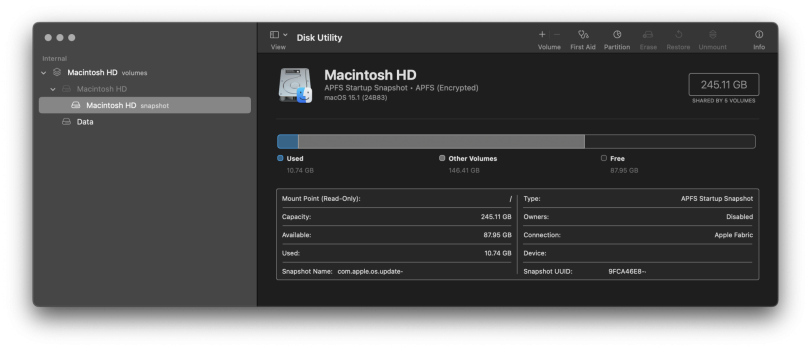Hi,
I have set up Time Machine with an external hard drive on my Mac, and I have decided to delete it soon afterwards.
I managed to delete all the snapshots using the Terminal, but still I see a Mackintosh HD snapshot.
Is this used to load the operating system, or is this still a leftover from Time Machine?
Thank you
I have set up Time Machine with an external hard drive on my Mac, and I have decided to delete it soon afterwards.
I managed to delete all the snapshots using the Terminal, but still I see a Mackintosh HD snapshot.
Is this used to load the operating system, or is this still a leftover from Time Machine?
Thank you