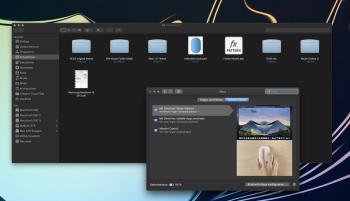Got a tip for us?
Let us know
Become a MacRumors Supporter for $50/year with no ads, ability to filter front page stories, and private forums.
macOS 10.16 theme changing
- Thread starter emoopo
- Start date
- Sort by reaction score
You are using an out of date browser. It may not display this or other websites correctly.
You should upgrade or use an alternative browser.
You should upgrade or use an alternative browser.
My understanding is that the system volume is now not only read-only but also signed, which means you can't change system files any longer because macOS will refuse to boot. Apple refers to this as SSV: Signed System Volume. As we speak it can still be disabled in recovery mode but I wouldn't count on this being the case in the final release.
PS: there is no macOS 10.16. The next release will be known as macOS 11
PS: there is no macOS 10.16. The next release will be known as macOS 11
That would be really sad, I personally find the control buttons to exit or zoom in disgusting they are too big and the push buttons without gradient are just as disgusting as the dock. Unfortunately cDock does not run on Macos 11 yet.
Attached File so is my Desktop Look
Attached File so is my Desktop Look
Attachments
Here you go:Hello my question was, give it a way to make a myselftheme for 10.16.
See here is my theme for 10.15 Aqua Inspirat:
In deviantart
About Signed System Volume
Excerpt from an Apple article:
In macOS Catalina, Apple introduced the read-only system volume, which is a dedicated, isolated volume for system content. Now, macOS Big Sur adds strong cryptographic protections to store system content on a signed system volume (SSV). SSV features a kernel mechanism that verifies the integrity of the system content at runtime, and rejects any data — code and non-code — that doesn’t have a valid cryptographic signature from Apple.
SSV helps prevent tampering with any Apple software that is part of the operating system. Additionally, it makes macOS Software Update more reliable and much safer. SSV utilizes APFS snapshots, so if an update cannot be performed, the old system version can be restored without reinstallation.
More notably:
Signed system volume is transparent for most developers. Kernel developers who must interact with the root volume can do so via a new System Integrity Protection mode available in the csrutil command line tool. When you enable this mode, it allows the tagging of custom snapshots using apfs_systemsnapshot, which you can then boot into.
Bypassing SSV
So the way macOS Big Sur is supposed to boot is that it never boots off the live volume, but a snapshot of it (its not happening on all systems though). Naturally, it is impossible to mount a "snapshot" as writable. So what can be done is as follows:
- In recovery Terminal:
csrutil authenticated-root disable
As of Beta 1, FileVault needs to be disabled to turn off ART. - Back in normal boot, mount the live volume as writable. This is possible as on Catalina:
diskutil mount disk1s5 # Use your live volume's disk identifier.
sudo mount -uw /Volumes/Macintosh\ HD\ 1 # Use your live volume's name. - Make modifications to the live volume.
- Generate and tag new APFS System Snapshot as follows:# Create snapshot.
sudo /System/Library/Filesystem/apfs.fs/Contents/Resources/apfs_systemsnapshot -s "SnapshotName" -v /Volumes/Macintosh\ HD\ 1
# Tag snapshot for next boot.
sudo /System/Library/Filesystem/apfs.fs/Contents/Resources/apfs_systemsnapshot -r "SnapshotName" -v /Volumes/Macintosh\ HD\ 1 - Reboot and voila!
Last edited:
That's good news, but it's too hot for me. I don't know my way around that well. But maybe in the future there will be an easier way, at least I hope so. It would be sad not to switch to MacOS 11 but the icons and themes would have to be interchangeable so that I can really start evaluating my themes on macOS 11. Greetings and thanks for the infoHere you go:
About Signed System Volume
Excerpt from an Apple article:
In macOS Catalina, Apple introduced the read-only system volume, which is a dedicated, isolated volume for system content. Now, macOS Big Sur adds strong cryptographic protections to store system content on a signed system volume (SSV). SSV features a kernel mechanism that verifies the integrity of the system content at runtime, and rejects any data — code and non-code — that doesn’t have a valid cryptographic signature from Apple.
SSV helps prevent tampering with any Apple software that is part of the operating system. Additionally, it makes macOS Software Update more reliable and much safer. SSV utilizes APFS snapshots, so if an update cannot be performed, the old system version can be restored without reinstallation.
More notably:
Signed system volume is transparent for most developers. Kernel developers who must interact with the root volume can do so via a new System Integrity Protection mode available in the csrutil command line tool. When you enable this mode, it allows the tagging of custom snapshots using apfs_systemsnapshot, which you can then boot into.
Bypassing SSV
So the way macOS Big Sur is supposed to boot is that it never boots off the live volume, but a snapshot of it (its not happening on all systems though). Naturally, it is impossible to mount a "snapshot" as writable. So what can be done is as follows:
- In recovery Terminal:
csrutil authenticated-root disable
As of Beta 1, FileVault needs to be disabled to turn off ART.- Back in normal boot, mount the live volume as writable. This is possible as on Catalina:
diskutil mount disk1s5 # Use your live volume's disk identifier.
sudo mount -uw /Volumes/Macintosh\ HD\ 1 # Use your live volume's name.- Make modifications to the live volume.
- Generate and tag new APFS System Snapshot as follows:# Create snapshot.
sudo /System/Library/Filesystem/apfs.fs/Contents/Resources/apfs_systemsnapshot -s "SnapshotName" -v /Volumes/Macintosh\ HD\ 1
# Tag snapshot for next boot.
sudo /System/Library/Filesystem/apfs.fs/Contents/Resources/apfs_systemsnapshot -r "SnapshotName" -v /Volumes/Macintosh\ HD\ 1- Reboot and voila!
- In recovery Terminal:
csrutil authenticated-root disable
As of Beta 1, FileVault needs to be disabled to turn off ART.- Back in normal boot, mount the live volume as writable. This is possible as on Catalina:
diskutil mount disk1s5 # Use your live volume's disk identifier.
sudo mount -uw /Volumes/Macintosh\ HD\ 1 # Use your live volume's name.- Make modifications to the live volume.
- Generate and tag new APFS System Snapshot as follows:# Create snapshot.
sudo /System/Library/Filesystem/apfs.fs/Contents/Resources/apfs_systemsnapshot -s "SnapshotName" -v /Volumes/Macintosh\ HD\ 1
# Tag snapshot for next boot.
sudo /System/Library/Filesystem/apfs.fs/Contents/Resources/apfs_systemsnapshot -r "SnapshotName" -v /Volumes/Macintosh\ HD\ 1- Reboot and voila!
Does it really work?
Because I tried several times without any luck, any suggestion will be appreciated.
What I did:
First thing I did was to ensure that I didn't have anything in the add section of NVRAM in the csr-active-config key in opencore: at the time of writing if I have some value in that field I'm not not be able to disable authenticated-root via recovery (if I boot into recovery with JumpstartHotPlug=true <-- (only way for me to access recovery) and give the command csrutil authenticated-root disable I receive "csrutil: Failed to disable the authenticated root setting. This tool needs to be executed from the Recovery OS.").
So, csr-active-config should be set as:
Code:
<key>csr-active-config</key>
<data></data>
Code:
csrutil disable
Code:
csrutil authenticated-root disableNow I can mount the root partition in read and write mode (from the recovery):
Code:
diskutil mount diskXsY
mount -uw /Volumes/MacOsVolumeNameHere issues start: I followed 2 guides:
First one:
- generate and tag a new snapshot:
Code:
sudo /System/Library/Filesystems/apfs.fs/Contents/Resources/apfs_systemsnapshot -s "Mysnapshot" -v /Volumes/MacOsVolumeName
sudo /System/Library/Filesystems/apfs.fs/Contents/Resources/apfs_systemsnapshot -r "Mysnapshot" -v /Volumes/MacOsVolumeNameHowever after a reboot all I have is a kernel panic complaining about that the filesystem seal is broken
Second one:
After modification, I run this command (from recovery):
Code:
bless --folder /Volumes/MacOsVolumeName/System/Library/CoreServices --bootefi --create-snapshotHere are all the links with instructions I could find:
1. https://developer.apple.com/news/?id=3xpv8r2m
2. https://eclecticlight.co/2020/06/25/big-surs-signed-system-volume-added-security-protection/
3. https://egpu.io/forums/mac-setup/macos-up-to-11/paged/4/
4. twitter.com/EBADTWEET/status/1275454103900971012
Sorry I can't be of more help.
1. https://developer.apple.com/news/?id=3xpv8r2m
2. https://eclecticlight.co/2020/06/25/big-surs-signed-system-volume-added-security-protection/
3. https://egpu.io/forums/mac-setup/macos-up-to-11/paged/4/
4. twitter.com/EBADTWEET/status/1275454103900971012
Sorry I can't be of more help.
Thank you for your reply and for the links!Sorry I can't be of more help
I was able to solve the issue by deleting all the snapshots on the disk and by tagging an empty string with apfs_systemsnapshot.
No more kernel panic.
Thank you for your reply and for the links!
I was able to solve the issue by deleting all the snapshots on the disk and by tagging an empty string with apfs_systemsnapshot.
No more kernel panic.
ShapeShifter by Unsanity - they made a bunch of apps. ThemePark was also a program to make themes. Themepark was made by Geekspiff. Later there was Flavours - for 10.8 and 10.9 - made by Pedro and Nuno Grilo.I hope, one day, for the return of something akin to themes. I remember it was a lot of fun back in the day. Does anyone remember what the theme changer was called from, say, 10.2 days?
There was also Magnifique - a theme changer for OS X Leopard.
I think ShapeShifter perhaps was the program you thought of?!
Many themes and program here: Macintoshgarden
ShapeShifter by Unsanity - they made a bunch of apps. ThemePark was also a program to make themes. Themepark was made by Geekspiff. Later there was Flavours - for 10.8 and 10.9 - made by Pedro and Nuno Grilo.
There was also Magnifique - a theme changer for OS X Leopard.
I think ShapeShifter perhaps was the program you thought of?!
Many themes and program here: Macintoshgarden
Yep! Shapshifter by Unsanity! Loved it.
macOS Big Sur is the biggest **** Apple has produced for a long time.
Theming is dead or so cumbersome, also replacing icons of the system is extremely cumbersome.
But the biggest crap about this system is for me I'm not master of my Mac system anymore and therefore it will definitely not be installed on my iMac and MacBook Pro.
Dock is already available as update cDock 4 but Liteicon is already writing the appendix.
greetings
Theming is dead or so cumbersome, also replacing icons of the system is extremely cumbersome.
But the biggest crap about this system is for me I'm not master of my Mac system anymore and therefore it will definitely not be installed on my iMac and MacBook Pro.
Dock is already available as update cDock 4 but Liteicon is already writing the appendix.
greetings
Attachments
No news about changing system icons and system theme sad sad sad actually I thought that the user has so much responsibility to protect his system and keep it clean. But since Apple is just Apple and no user asks, that's just the way it is and if it should stay that way you have to look for another platform like linux. Here you can find the Big Sur Theme for KDE/Gnome. I hope not i have MBP15/2017/3,1/1TB SSD, iMac 27 5k 2017 with 2TB Nvme + 4TB SSD SATA internal /128GB RAM. We will probably keep our iPhones 11 and 2x iPad 12.9/4G/256GB. But iMac/ MBP will have to go piggyback and I can't be master of these devices then I don't need them either. Apple goodbye and bye bye
Hello, after such a long beta time and several versions still no news about changing the system theme and also not really something to change the system icons, this is very sad. Since changing the normal folder icons on external HDDs doesn't work properly and Catalina has also caused some problems. Now I'm back to Mojave 10.14.6 and I'm finally back to being the master of my system. I notice that Apple is getting creepier and creepier instead of releasing a new system every 2 years and it works fine again. Your opinion ?
Anyone have news for changing Systemtheme and System IconsHello, after such a long beta time and several versions still no news about changing the system theme and also not really something to change the system icons, this is very sad. Since changing the normal folder icons on external HDDs doesn't work properly and Catalina has also caused some problems. Now I'm back to Mojave 10.14.6 and I'm finally back to being the master of my system. I notice that Apple is getting creepier and creepier instead of releasing a new system every 2 years and it works fine again. Your opinion ?
Register on MacRumors! This sidebar will go away, and you'll see fewer ads.