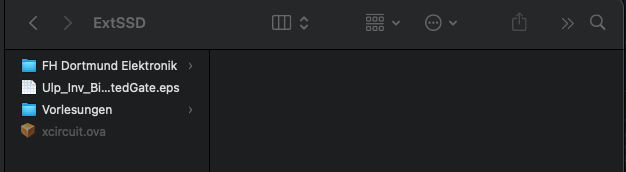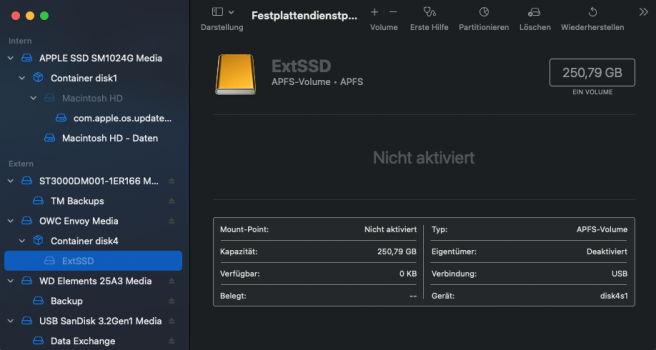Hi folks,
I'm using a Mac Pro 6,1 with Big Sur running on it. I've connected an Apple 256GB SSD in an OWC USB 3.0 to my Mac and it seems like that macOS is not able to mount this external SSD after a reboot.
So let's say that I formatted the external SSD with APFS or exFAT (in fact, it doesn't make any difference) and dropped some files on it.
After the next reboot, all files are gone and the SSD is just empty like it was right after formatting it.
After the second reboot, the external SSD does not show up in Finder any more. The disk utility tool shows the name of the case (OWC Envoy Media) and a container (Container disk4).
If I want to get access to the SSD again, I have to restart the formatting process
Please can you give me some advice how to fix this problem?
Many thanks in advance!
I'm using a Mac Pro 6,1 with Big Sur running on it. I've connected an Apple 256GB SSD in an OWC USB 3.0 to my Mac and it seems like that macOS is not able to mount this external SSD after a reboot.
So let's say that I formatted the external SSD with APFS or exFAT (in fact, it doesn't make any difference) and dropped some files on it.
After the next reboot, all files are gone and the SSD is just empty like it was right after formatting it.
After the second reboot, the external SSD does not show up in Finder any more. The disk utility tool shows the name of the case (OWC Envoy Media) and a container (Container disk4).
If I want to get access to the SSD again, I have to restart the formatting process
Please can you give me some advice how to fix this problem?
Many thanks in advance!