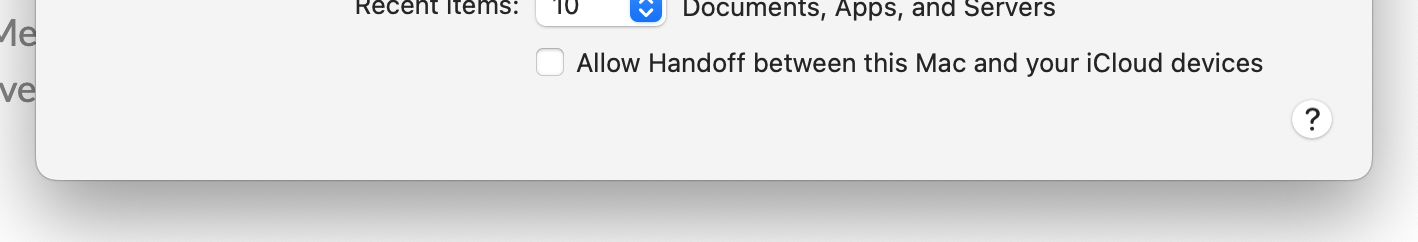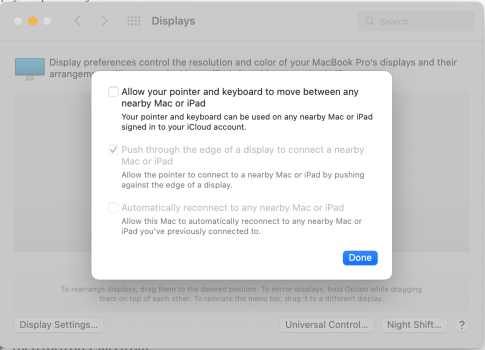MacOS 12.4 has made the reliability of m Apple Wireless Keyboard and Trackpad much worse.
I had almost no problems with my 2015 MBP and first/second gen keyboard and trackpad (clamshell mode).
The Apple 2021 14" MBP M1 Max and new wireless keyboard and trackpad were far less reliable, with a 5-10 second connection time on power and then occasional dropouts.
Upgrading to MacOS 12.4 has made this worse - the trackpad rarely connects now - and a
is required to get things working almost every time I boot up.
Any suggestions?
I had almost no problems with my 2015 MBP and first/second gen keyboard and trackpad (clamshell mode).
The Apple 2021 14" MBP M1 Max and new wireless keyboard and trackpad were far less reliable, with a 5-10 second connection time on power and then occasional dropouts.
Upgrading to MacOS 12.4 has made this worse - the trackpad rarely connects now - and a
sudo pkill bluetoothd
is required to get things working almost every time I boot up.
Any suggestions?