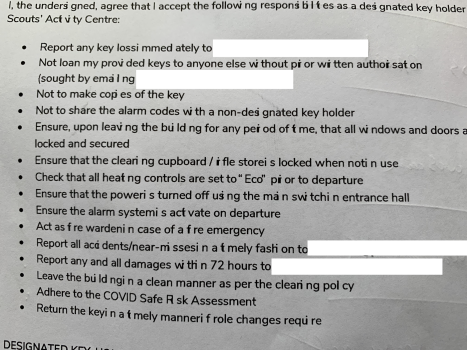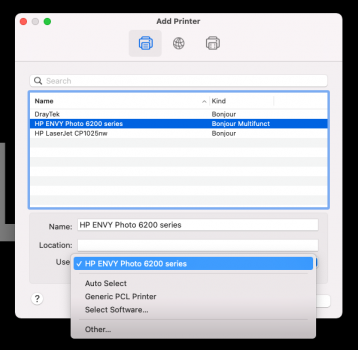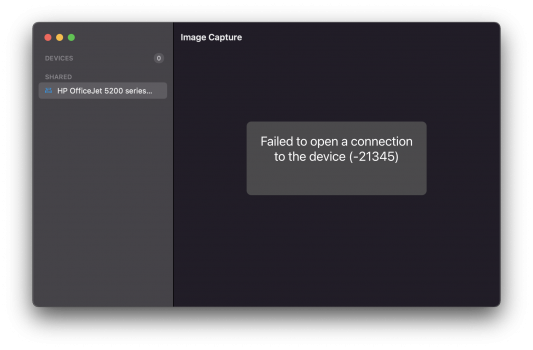I've two printers:
During betas 2 and 3 of the developer preview of macOS 12, I found that some of my documents aren't printing correctly.
Letters move position within their sentence and therefore become squashed. See the attached image for an example.
I've removed the printer and readded it, no change. I've tried on a non-beta device running Big Sur, and all is okay.
Of course, I don't expect things to be perfect in beta cycles, I wondered if others had issues and if there was a workaround? (Beyond printing from another device!)
- HP Envy Photo 6230 (Inkjet)
- HP Laserjet CP1025w color
During betas 2 and 3 of the developer preview of macOS 12, I found that some of my documents aren't printing correctly.
Letters move position within their sentence and therefore become squashed. See the attached image for an example.
I've removed the printer and readded it, no change. I've tried on a non-beta device running Big Sur, and all is okay.
Of course, I don't expect things to be perfect in beta cycles, I wondered if others had issues and if there was a workaround? (Beyond printing from another device!)