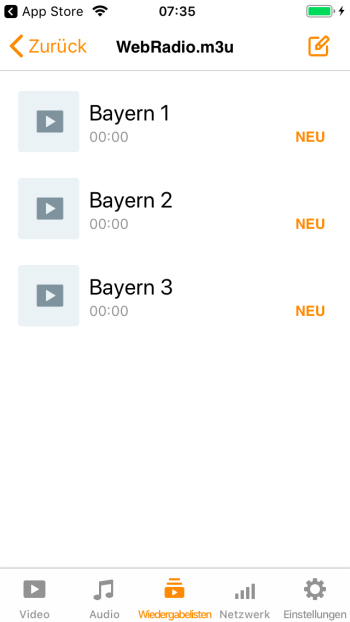Hi all, I have put my favorite radio stations in a playlist in the macOS Apple Music app. If I now sync my iPhone via the Finder app, and thereby also the music library, then this playlist unfortunately does not appear in the iPhone Apple Music app under Playlist. Is there anything I need to be aware of here? Thanks.

Got a tip for us?
Let us know
Become a MacRumors Supporter for $50/year with no ads, ability to filter front page stories, and private forums.
MacOS Apple Music App - Playlist Sync with iPhone?
- Thread starter migoelo
- Start date
-
- Tags
- apple music ios macos playlist sync
- Sort by reaction score