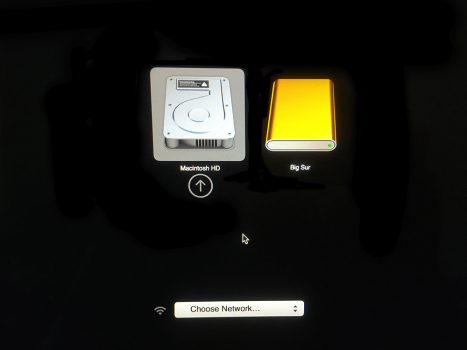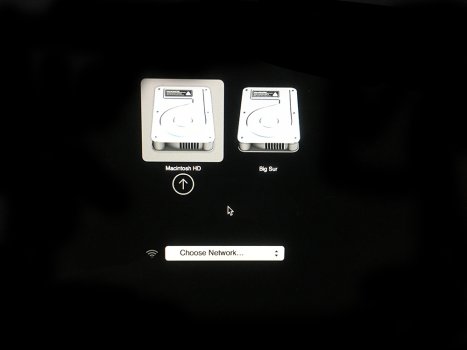On a 2020 iMac, after installing macOS Big Sur 11.3, the macOS boot loader is no longer respecting custom drive icons for any internal or external storage. I have verified that .VolumeIcon.icns properly exists on the root of drives with custom icons set. Attached is a photo of an iMac facing the issue where a USB drive titled "Big Sur" is showing the default icon for external storage devices. By comparison, a second photo shows the exact same USB drive attached to a 2019 MacBook Pro that isn't seeing the issue so far. The iMac's PRAM and SPRAM have both been reset with no change in behavior.
Update: So when I tried to boot the Big Sur USB drive from my MacBook, it said a firmware update was required to use the drive. I guess it's been a while since I tried to boot that disk from that laptop. After it re-flashed its firmware, it has the exact same problem. I guess Apple broke custom drive icons in a firmware update they are gradually pushing to Intel Macs. I've filed a bug report, and hopefully it gets fixed.
Update: So when I tried to boot the Big Sur USB drive from my MacBook, it said a firmware update was required to use the drive. I guess it's been a while since I tried to boot that disk from that laptop. After it re-flashed its firmware, it has the exact same problem. I guess Apple broke custom drive icons in a firmware update they are gradually pushing to Intel Macs. I've filed a bug report, and hopefully it gets fixed.
Attachments
Last edited: