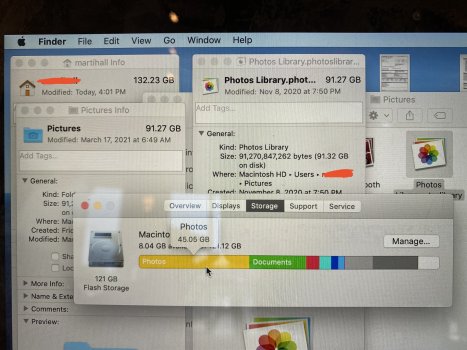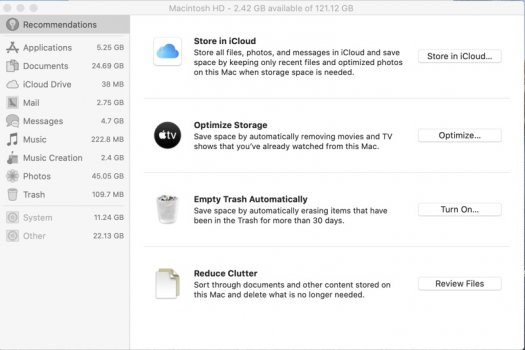Hi, I’m trying to figure out what is happening with a friend’s MacBook Pro. This issue happened last year and I wrote it off as something being corrupted with in the OS. That was on High Sierra. I did a fresh install (formatted the SSD) and 6 months later we have the same problem. Obviously there’s something else happening. macOS reports her “photos” are 45GB, but when I check out her actual photo library, the size is much larger. What gives?
How is macOS reporting that the home folder is 132.23GB when the SSD is 128GB (formatted capacity even less)
When I originally did a fresh install, I copied the contents of the Home folder back into place. Perhaps the photo library is corrupted? They do use iCloud so I suppose I could try turning off photos in iCloud settings, delete the library from the computer and re-enable?
That doesn’t solve why macOS reports a larger file than physically can fit on the SSD.
Is there a way one can sort ALL files by size with out going through each directory and sub directory? I’m sure there is, I just don’t know how.
How is macOS reporting that the home folder is 132.23GB when the SSD is 128GB (formatted capacity even less)
When I originally did a fresh install, I copied the contents of the Home folder back into place. Perhaps the photo library is corrupted? They do use iCloud so I suppose I could try turning off photos in iCloud settings, delete the library from the computer and re-enable?
That doesn’t solve why macOS reports a larger file than physically can fit on the SSD.
Is there a way one can sort ALL files by size with out going through each directory and sub directory? I’m sure there is, I just don’t know how.