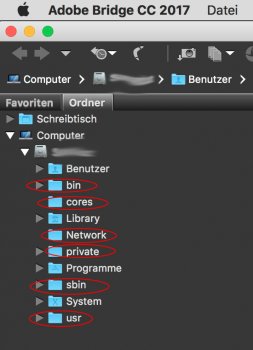Hi,
Adobe Bridge CC (2017 and 2018 versions) shows in its "folders view" the hidden system directories which are normally not visible in macOS High Sierra 10.13.3 (I think also in 10.13.2). The hidden folders are in the macOS root directory: "private", "Network", "usr", "sbin", "cores", "bin".
The option to schow hidden files in Adobe Bridge CC is turned off of course.
Perhaps Adobe Bridge cannot understand/read the "hidden" flag of the folders. Apple changed those propably with the new file system APFS?
Not a big deal, more or less a cosmetic bug. You do not have read/write access to the system directories.
Probably we have to wait for a new Adobe Bridge CC update? I guess version 2017 is not updated anymore? Too bad, because of the degraded file info panel (e.g. no autofill anymore) in Bridge CC 2018 I stay on version 2017.
I am thankful for any thoughts or suggestions ... thx!
Adobe Bridge CC (2017 and 2018 versions) shows in its "folders view" the hidden system directories which are normally not visible in macOS High Sierra 10.13.3 (I think also in 10.13.2). The hidden folders are in the macOS root directory: "private", "Network", "usr", "sbin", "cores", "bin".
The option to schow hidden files in Adobe Bridge CC is turned off of course.
Perhaps Adobe Bridge cannot understand/read the "hidden" flag of the folders. Apple changed those propably with the new file system APFS?
Not a big deal, more or less a cosmetic bug. You do not have read/write access to the system directories.
Probably we have to wait for a new Adobe Bridge CC update? I guess version 2017 is not updated anymore? Too bad, because of the degraded file info panel (e.g. no autofill anymore) in Bridge CC 2018 I stay on version 2017.
I am thankful for any thoughts or suggestions ... thx!