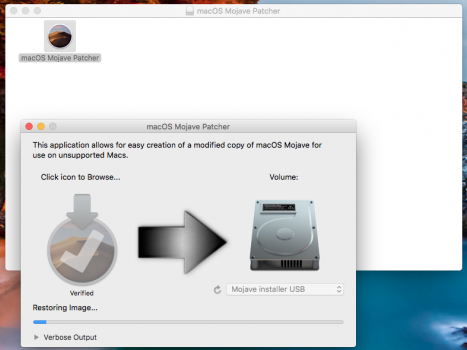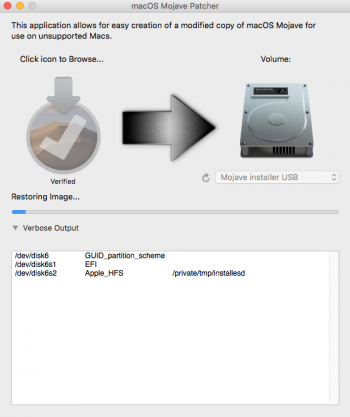macOS Mohave Patcher freezes during installation
Setting up a USB installer flash drive installer using a 2011 iMac, El Capitan
stuck at this point after multiple attempts, see photo
End goal is to create a boot installer flash drive to boot my 2008 Mac Pro. Currently its end of OS is El Capitan. Upgraded the video card from the Radeon 5775 to a GeForce GTX680 which should be able to handle Mojave. Problem currently is it only feeds video to one of my dual 30" monitors. Hoping booting from Mojave on the new card will resolve that. I also want to install Mojave onto an internal drive.
Any suggestions to fix the freeze point and enable full installation?
Setting up a USB installer flash drive installer using a 2011 iMac, El Capitan
stuck at this point after multiple attempts, see photo
End goal is to create a boot installer flash drive to boot my 2008 Mac Pro. Currently its end of OS is El Capitan. Upgraded the video card from the Radeon 5775 to a GeForce GTX680 which should be able to handle Mojave. Problem currently is it only feeds video to one of my dual 30" monitors. Hoping booting from Mojave on the new card will resolve that. I also want to install Mojave onto an internal drive.
Any suggestions to fix the freeze point and enable full installation?