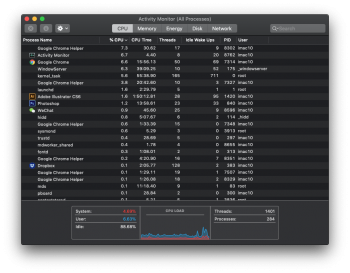Can you check whether Spotlight is indexing itself? That might be the cause of the unusual performance issues you're experiencing.
You can find out if Spotlight is indexing by pressing Command (⌘) + Space Bar and typing in an app name. Wait for the search results and check whether it says it's indexing beneath the search box. It will look like this:
If it's not indexing and performance remains poor, you may wish to consider erasing the drive and reinstalling macOS Mojave. Only do this if you're prepared to reinstall your apps and reconfigure everything all over again. Obviously, you'll lose your data by going down this route, so make sure you have a Time Machine backup before you do this.
Hey BBNCK,
Thanks for the advise but no, the indexing is done few days ago.
Not indexing issue.
[doublepost=1539075262][/doublepost]
OP wrote:
"Spec: iMac 21.5, late 2012. 2.7 GHz Intel Core i5 & 8G rams."
26139 "says it right" in reply 8 above.
If you have a 5400rpm platter-based drive inside, it's going to be slow.
The ONLY WAY to get more speed is to boot and run from a faster drive.
I would not open up the iMac to install one.
There's a faster, quicker, easier and SAFER way to do it:
Buy a USB3 SSD, plug it in, and set it up to be the boot drive.
The iMac will boot and run happily from an external SSD.
In fact, it will run much, MUCH faster.
You'll see a speed increase of about 4-4.5x over the internal drive.
I'd suggest something like a Samsung t5 or a Sandisk Extreme.
250gb or 500gb will do (but 250gb is really "all you need").
You don't have to spend much money!
Set it up with a copy of the OS, your apps, and accounts, but...
... leave "large libraries" (things like movies, music and pictures) on the internal HDD.
If you do this, you won't believe how much better the experience can be -- until you've tried it.
Replace your HD with an SSD.
Thanks for the tips guys.
I have another rMBP with SSD and modification 2013 MBP with SSD & HDD, yes agreed with the statement that SSD is the best way. But my current situation doesnt matter with hardware, it was different OS with different experience on the same iMac.
[doublepost=1539075339][/doublepost]
It's the drive.
NOTHING else the OP can do will "make it faster".
Nothing.
Hi Fishrrman thanks for the comment.
As i stated, same iMac, different experience, the OS Mojave are slower in my iMac, faster/smoother in my 2015 rMBP.
Thanks.
[doublepost=1539075573][/doublepost]
It would be great if the usual suspects would stop blindly advising users to upgrade hardware. It's really frustrating to read. The author upgraded to macOS Mojave and suddenly experiences poor performance. And all you can come up with is to replace the hard drive. That's really poor advice. Clearly, this user is perfectly content with a 5400 RPM hard drive despite how much slower it is. I too think they are piss poor hard drives, but that's what I think as a pro user that needs to run I/O and CPU heavy apps. Not everyone does this line of work and it would be misleading if I just said the hard drive is the problem and left it at that, when clearly the evidence suggests otherwise.
Mojave is supposed to improve hard drive performance (it was listed as one of the improvements in the slides during the WWDC keynote), so performance should not be worse after upgrading. xhfoo, check if Spotlight is indexing as I suggested above and let us know. Please ignore the misleading advice from 26139 and Fishrman – you don't need to go down that route unless you've always experienced poor performance from day one or later on down the line when your hard drive needs to be replaced.
Thanks for standing side!!!!
Absolute that's my feeling now! HAHAHA
I know installing SSD is the best way to solve "slow" issue, but it is my office workstation. I can't spend a penny upgrade any spec on myself, need management approval for the upgrade. Spotlight indexing is not faulty issue. I guess tonight im going to have a clean install, will keep this post updated for the outcome.
Thanks guys!
[doublepost=1539075871][/doublepost]
The new OSes are built to run on SSDs, not hard drives.
Apple has been screwing customers over by still offering HDs at all for years.
We're trying to fix the problem for good, you're trying to tell him to put on a bandage.
Hey 26139,
Yup SSD is the best way but my office workstation only allowed me to buy a bandage for it.....
[doublepost=1539076391][/doublepost]
Run Activity monitor and look at your CPU and memory usage.
Normal right?