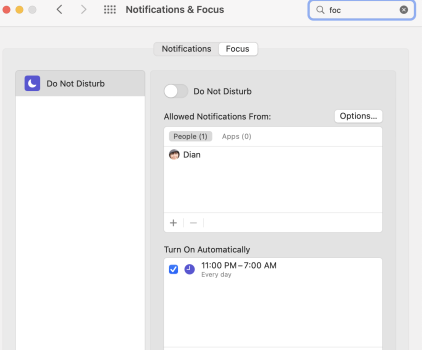Ugh! The MacOS Monterey update to v12.5 has changed the behavior of the menubar clock. It now dims and becomes virtually invisible when the Mac is in Do Not Disturb mode. Who on earth thought this would be a good idea? Why wouldn't I want to see the clock when Do Not Disturb in enabled?
I filed feedback with Apple and I hope that they either revert to the original behavior or make this an option that's controllable by the user. In the meantime, I've had to disable DND on my Macs which rather defeats the purpose.
Okay, rant over. Thanks for letting me vent!
I filed feedback with Apple and I hope that they either revert to the original behavior or make this an option that's controllable by the user. In the meantime, I've had to disable DND on my Macs which rather defeats the purpose.
Okay, rant over. Thanks for letting me vent!