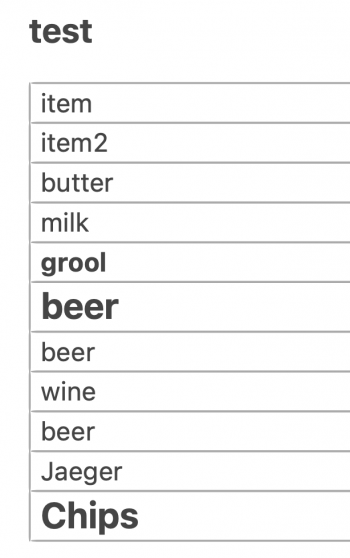Hi, I have a family shopping list in a shared Note in MacOS Notes. The list stays the same, I print it out each week, and family members tick off whatever they want to buy. I've carefully formatted the list so that it fits neatly onto two sides of a single sheet of paper.
Lately all that has changed. Now the identical list prints out in wildly varying sizes. Sometimes it is hugely enlarged and covers 4 sides of paper. Sometimes 6 sheets. Sometimes it is shrunk down into 50% size and covers just over 1 sheet. Sometimes 1.5 sheets. If I print direct from the master list of Notes, it's usually set too big. If I pop out the note into its own window, it's usually set to print too small.
I have no idea whats going on here. Print options are handled directly by MacOS, I have no third party printer drivers or printer apps installed. Scale is always set to 100%. Printer is blocked from receiving internet updates (so that I can continue using cheap third-party ink with it). This all worked fine in the past, but not any more. It *may* have started happening after updating to MacOS Monterey but I can't be sure.
Any help?
Lately all that has changed. Now the identical list prints out in wildly varying sizes. Sometimes it is hugely enlarged and covers 4 sides of paper. Sometimes 6 sheets. Sometimes it is shrunk down into 50% size and covers just over 1 sheet. Sometimes 1.5 sheets. If I print direct from the master list of Notes, it's usually set too big. If I pop out the note into its own window, it's usually set to print too small.
I have no idea whats going on here. Print options are handled directly by MacOS, I have no third party printer drivers or printer apps installed. Scale is always set to 100%. Printer is blocked from receiving internet updates (so that I can continue using cheap third-party ink with it). This all worked fine in the past, but not any more. It *may* have started happening after updating to MacOS Monterey but I can't be sure.
Any help?