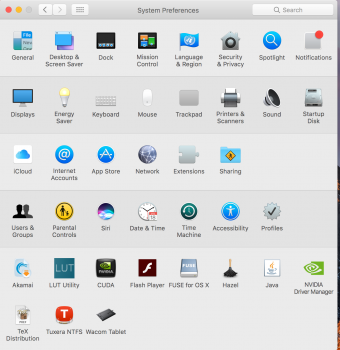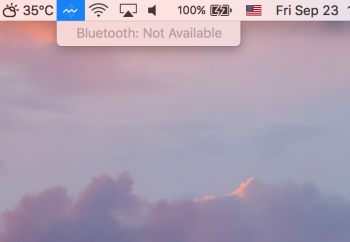Hi Everyone,
I have a macbook retina 2012, I had el Capitan and I installed macOS Sierra (10.12). I have the following issues:
1) bluetooth is not available and its pane is missing (please see the snapshots).
2) When I try to add a network interface I got a preferences error: "There was an error in Network preferences."
3) When I try to open a folder, Finder crashes and the folder is opened at the third or fourth trial.
I reset smc, nvram, I removed some preferences files and I still have the same issues.
Any help would be really appreciated.
Thank you!
I have a macbook retina 2012, I had el Capitan and I installed macOS Sierra (10.12). I have the following issues:
1) bluetooth is not available and its pane is missing (please see the snapshots).
2) When I try to add a network interface I got a preferences error: "There was an error in Network preferences."
3) When I try to open a folder, Finder crashes and the folder is opened at the third or fourth trial.
I reset smc, nvram, I removed some preferences files and I still have the same issues.
Any help would be really appreciated.
Thank you!