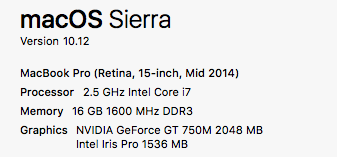Hi I was wondering if anybody could give me some pointers.
I've just upgraded my 2015 MBP to Sierra and plugged in my ASUS PB278 27" 2560x1440 monitor, except that resolution is no longer available, even when option clicking the scaled radio button in system preferences.
My friend has the exact same setup as me, MBP and monitor, purchased at the same time and he has 2560x1440 instantly available. I've tried clearing the PRAM and a different HDMI to HDMI cable and neither have fixed it.
Any pointers would be extremely greatly received as I'm struggling to work on it at the moment.
Thanks in advance
Thom
I've just upgraded my 2015 MBP to Sierra and plugged in my ASUS PB278 27" 2560x1440 monitor, except that resolution is no longer available, even when option clicking the scaled radio button in system preferences.
My friend has the exact same setup as me, MBP and monitor, purchased at the same time and he has 2560x1440 instantly available. I've tried clearing the PRAM and a different HDMI to HDMI cable and neither have fixed it.
Any pointers would be extremely greatly received as I'm struggling to work on it at the moment.
Thanks in advance
Thom