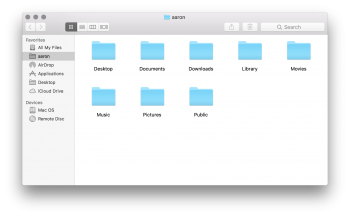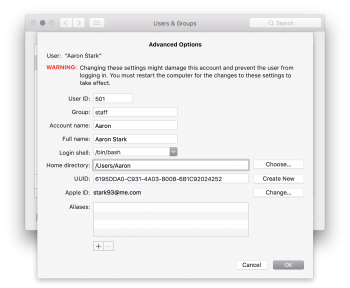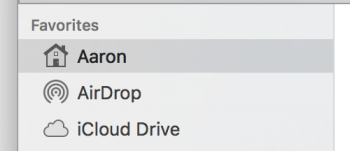I did a clean install of macOS Sierra. When trying to name my home folder during setup, it will not allow me to capitalize the first letter of my name. With prior versions of OS X, I was able to capitalize the first letter of the home folder's name.
Anyone else experience this or know a work around? It's driving my OCD crazy.
Anyone else experience this or know a work around? It's driving my OCD crazy.