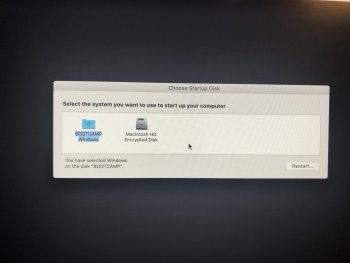So i got the Promise J2i for the 2019 Macpro. I occasionally use Bootcamp to game - is it possible to install / move bootcamp to an internal SATA SSD (which I installed with an adapter and which works fine) to the SSD instead the internal flash?
Has anyone tried that and can share some results, what worked or did not work?
Best regards, thank you + stay safe!
Bernd.
Has anyone tried that and can share some results, what worked or did not work?
Best regards, thank you + stay safe!
Bernd.