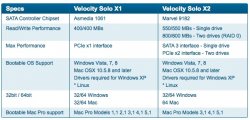I could probably just leave the title as it is a succinct expression of what I want to do.
Is this OK?
Are there any hangups to doing this?
This is for a MacPro 3.1 early 2008, setting it up to installing Mavericks when released.
I will be fusioning a SSD (samsung 840?!?) to a seagate 4TB
TRIM will still be OK?
Still able to Boot from this under these parameters?
Is there a thread that covers these factors and explains the dos/dont’s and pitfalls?
What is the difference between the:
Apricorn Velocity Solo VEL-SOLO-X1
And the
Apricorn Velocity Solo VEL-SOLO-X2
The MP 3,1 has “two PCIe x4 expansion slots and two PCIe 2.0 x16 expansion slots (in the default configuration one PCIe 2.0 x16 slot is occupied by the graphics card).”
Will it be beneficial to make sure and get the X2 under this scenario?
Any good threads on the topic to lead me in the correct direction?
Is this OK?
Are there any hangups to doing this?
This is for a MacPro 3.1 early 2008, setting it up to installing Mavericks when released.
I will be fusioning a SSD (samsung 840?!?) to a seagate 4TB
TRIM will still be OK?
Still able to Boot from this under these parameters?
Is there a thread that covers these factors and explains the dos/dont’s and pitfalls?
What is the difference between the:
Apricorn Velocity Solo VEL-SOLO-X1
And the
Apricorn Velocity Solo VEL-SOLO-X2
The MP 3,1 has “two PCIe x4 expansion slots and two PCIe 2.0 x16 expansion slots (in the default configuration one PCIe 2.0 x16 slot is occupied by the graphics card).”
Will it be beneficial to make sure and get the X2 under this scenario?
Any good threads on the topic to lead me in the correct direction?
Last edited: