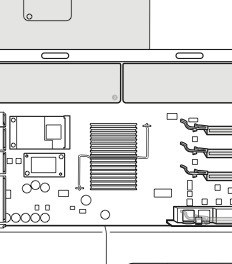My trusty 3,1 (2008) locked up while playing a video. The machine will boot into recovery and run disk diagnostics but doesn't seem to want to run any OS (I have a spare USB boot drive). It gets to the light blue screen and a progress wheel but seems to be stuck there, restarting the wheel every 5 seconds. I don't get a chime.
So I was going through the troubleshooting process pulling extraneous components and thinking perhaps a weak power supply, bad drive, PCI card. All the motherboard diagnostic LEDs are OK.
While pulling the video card, one spring clip holding the heat sink on the component in the center of the image attached pulled away from the mother board (the U hold down pulled out of the motherboard). Seems like the graphics card was holding the heat sink on so it didn't fall off completely.
I've been trying to locate a component layout of the 3,1 (2008) motherboard so I could understand what that component does and could it possibly be causing the symptoms.
Dunno if its worth thinking about repairing the hold down or just replace the motherboard..... it may help if I knew what that component does.
I'm going to guess I'll need a motherboard if I choose to keep this machine running, but thought I'd check in here as there always seems to be good advice.
Thanks
So I was going through the troubleshooting process pulling extraneous components and thinking perhaps a weak power supply, bad drive, PCI card. All the motherboard diagnostic LEDs are OK.
While pulling the video card, one spring clip holding the heat sink on the component in the center of the image attached pulled away from the mother board (the U hold down pulled out of the motherboard). Seems like the graphics card was holding the heat sink on so it didn't fall off completely.
I've been trying to locate a component layout of the 3,1 (2008) motherboard so I could understand what that component does and could it possibly be causing the symptoms.
Dunno if its worth thinking about repairing the hold down or just replace the motherboard..... it may help if I knew what that component does.
I'm going to guess I'll need a motherboard if I choose to keep this machine running, but thought I'd check in here as there always seems to be good advice.
Thanks