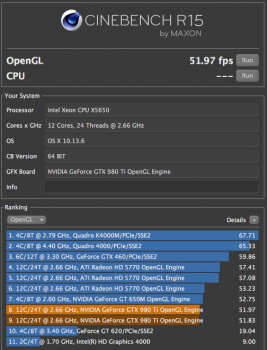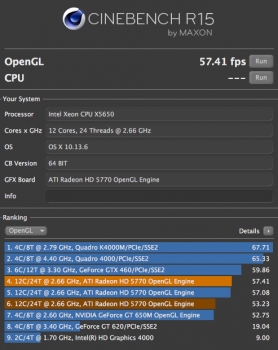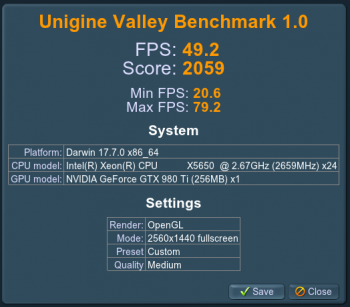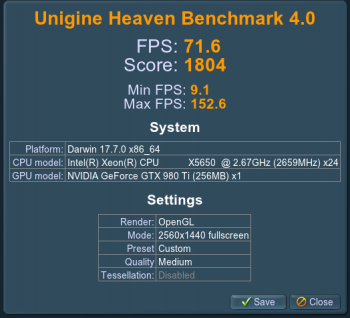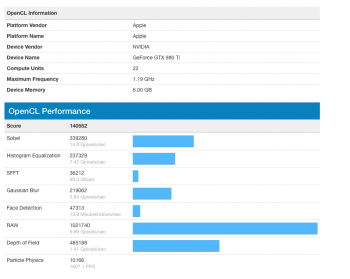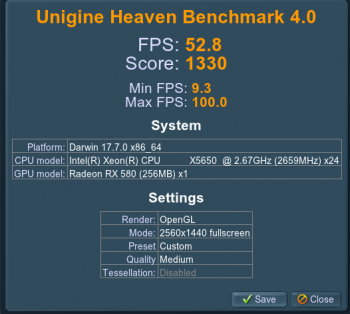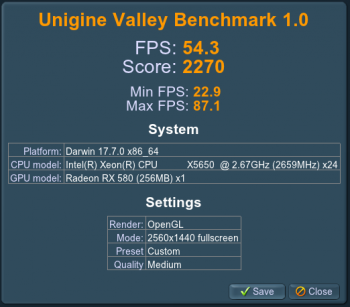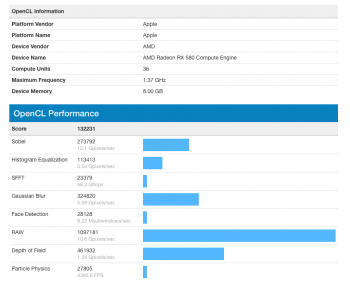Hello i wanted to improve my MacPro 5.1 (mid 2010) so i changed my old HD 5770 1GB with an GTX 980Ti but i dont see improvements 
i wanted to get older GFX because of support in program so i choose 980Ti, and now i see sometimes desktop glitches (part where i clock upper right corner seems to blackedout and refresh in second) and it seems to be slower dont know
i have NVIDIA webdrivers latest update
and Cinebench R15 result also look weird
same thing in LightWave rendering (2019 ver)
i wanted to get older GFX because of support in program so i choose 980Ti, and now i see sometimes desktop glitches (part where i clock upper right corner seems to blackedout and refresh in second) and it seems to be slower dont know
i have NVIDIA webdrivers latest update
and Cinebench R15 result also look weird
same thing in LightWave rendering (2019 ver)