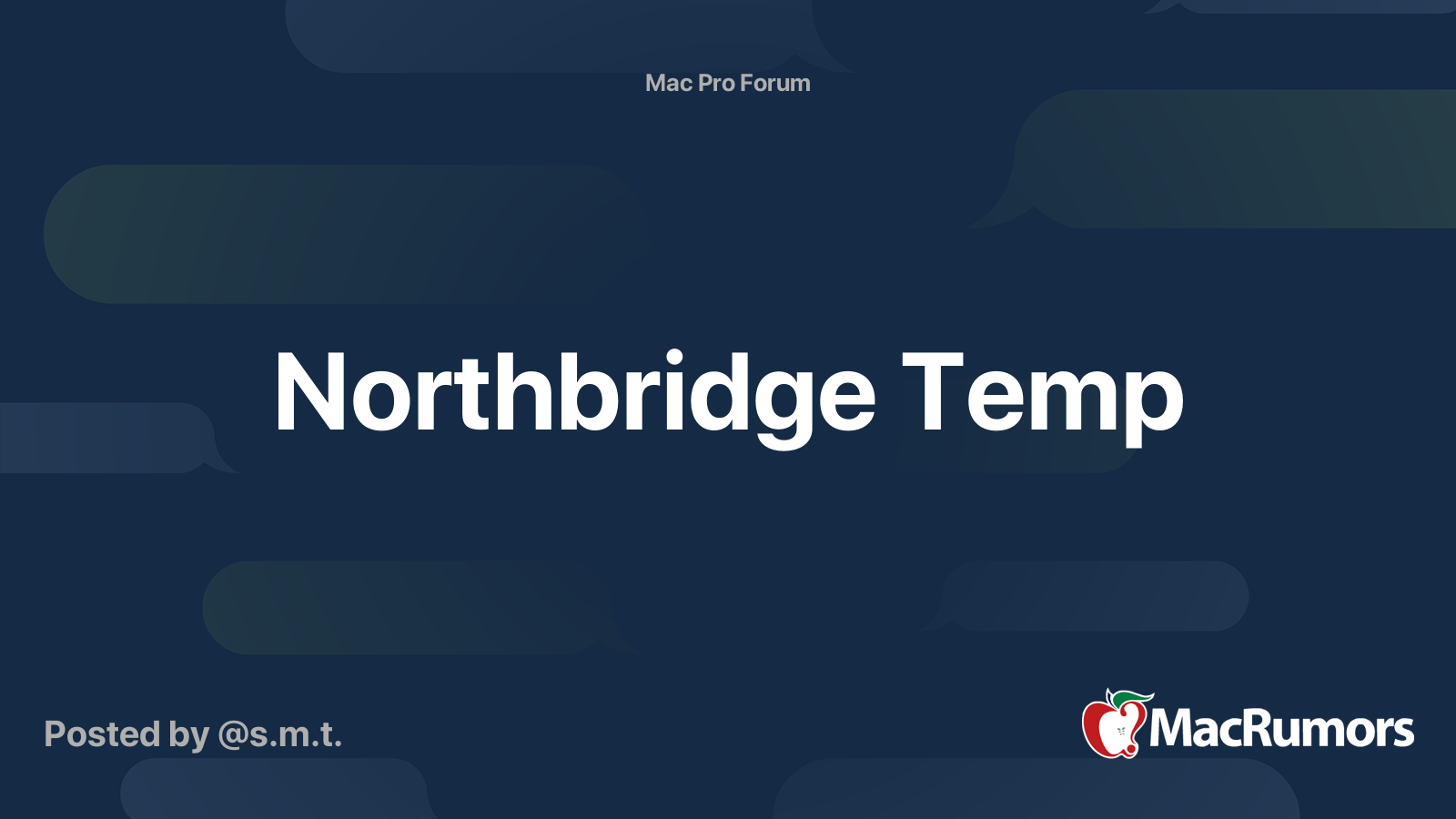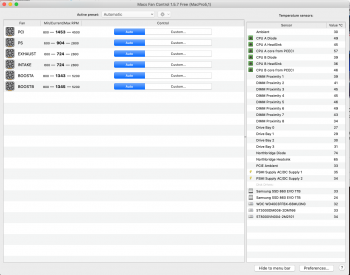Hi guys!
I recently discovered a Diagnostic LED (LED DSI510) lit on my MacPro 5.1 mid 2010 (32GB RAM / Mojave / NVIDIA Quadro K5000 for Mac)
It only appears when I turn the machine off ...
And even without the power cord, it remains lit!
When I turn the machine on the led goes off ...
Very strange...
Despite the Diagnostic LED lit everything is working perfectly
I'm using 3 monitors, two DisplayPort (Dell U2412M) and one DVI to HDMI (LG)!
If I disconnect one of the DisplayPort cables, the LED goes out!
Is there power entering in the mac by the DisplayPort cable? Isn't that bad for the machine?
My video card is an NVIDIA Quadro K5000 for Mac.
Is the problem the DisplayPort cable? I'm using DisplayPort 1.2 cables!
Does a Display Port 1.4 or 1.1 cable solve this problem?
What do you guys think?
Very strange, isn't it?
I recently discovered a Diagnostic LED (LED DSI510) lit on my MacPro 5.1 mid 2010 (32GB RAM / Mojave / NVIDIA Quadro K5000 for Mac)
It only appears when I turn the machine off ...
And even without the power cord, it remains lit!
When I turn the machine on the led goes off ...
Very strange...
Despite the Diagnostic LED lit everything is working perfectly
I'm using 3 monitors, two DisplayPort (Dell U2412M) and one DVI to HDMI (LG)!
If I disconnect one of the DisplayPort cables, the LED goes out!
Is there power entering in the mac by the DisplayPort cable? Isn't that bad for the machine?
My video card is an NVIDIA Quadro K5000 for Mac.
Is the problem the DisplayPort cable? I'm using DisplayPort 1.2 cables!
Does a Display Port 1.4 or 1.1 cable solve this problem?
What do you guys think?
Very strange, isn't it?