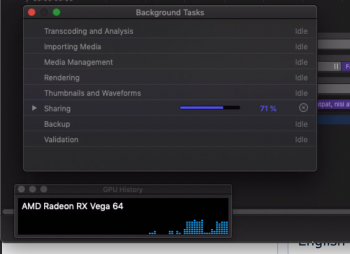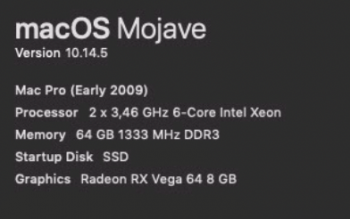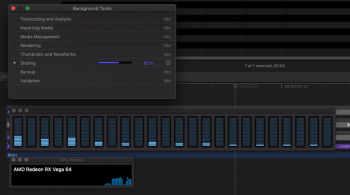I'm having slow export speeds. It seems that FCPX is not utilizing GPU.
BruceX export takes ~43sec. This is how much Vega 64 is used (see attached screens).
The same is with Compressor. And it doesn't matter if it's transcoding from Prores to Prores or h264.
Tests were run on OWC Accelsior E2.
What could the problem be?
MacPro with Pixlas mod:
BruceX export takes ~43sec. This is how much Vega 64 is used (see attached screens).
The same is with Compressor. And it doesn't matter if it's transcoding from Prores to Prores or h264.
Tests were run on OWC Accelsior E2.
What could the problem be?
MacPro with Pixlas mod: