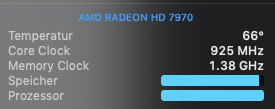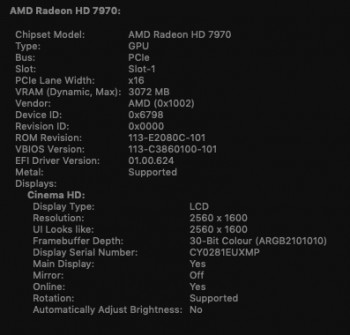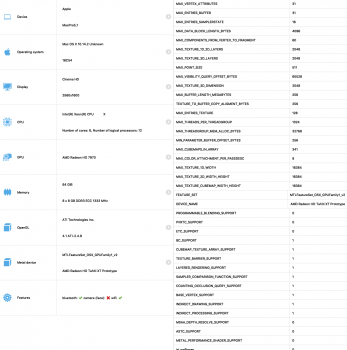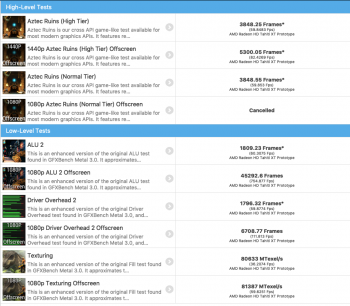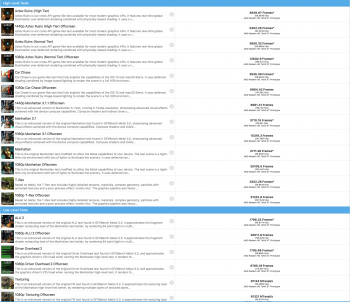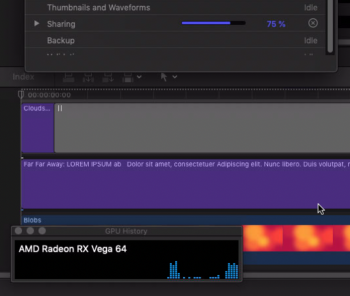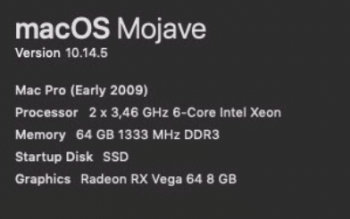Dear Fellows
I recently upgraded my MacPro 5,1 (2 x 2.93 GHz 6-Core, 64GB RAM, 512GB 970NVME) with a Radeon 7970 3GB VRAM.
The card performs very good, Geekbench Score is at 100'000. Ungine Heaven @ extreme gets me 827 Points.
So far so good. Around twice the performance from my MacBook Pro (15" 2017 560). The anomaly I'm experiencing in FCPX is render times.
BruceX takes >60 Seconds and in the 4K Projects I'm working on the export time (ProRes) takes longer then my MacBookPro. Even a 7950 should get around 30s. Clearly something is wrong here. The card gets utilized fully according to iStat Pro.
I flashed the card successfully myself using netkas method. But behaves exactly the same with the original bios (over the switch).
I'm working on a clean Mojave (10.14.2) Install with FCP (10.4.4) on a Samsung 970 (~1500mb Read & Write).
I used to have this card in a Hackintosh with similar single core (cpu) performance and was getting BruceX export Times @ around 20 Seconds.
It's not only about the benchmark score. While working in FCPX the card seems to be performing way under its capability.
Does anyone have an idea where to start debugging?
I'm happy for any advice.
I recently upgraded my MacPro 5,1 (2 x 2.93 GHz 6-Core, 64GB RAM, 512GB 970NVME) with a Radeon 7970 3GB VRAM.
The card performs very good, Geekbench Score is at 100'000. Ungine Heaven @ extreme gets me 827 Points.
So far so good. Around twice the performance from my MacBook Pro (15" 2017 560). The anomaly I'm experiencing in FCPX is render times.
BruceX takes >60 Seconds and in the 4K Projects I'm working on the export time (ProRes) takes longer then my MacBookPro. Even a 7950 should get around 30s. Clearly something is wrong here. The card gets utilized fully according to iStat Pro.
I flashed the card successfully myself using netkas method. But behaves exactly the same with the original bios (over the switch).
I'm working on a clean Mojave (10.14.2) Install with FCP (10.4.4) on a Samsung 970 (~1500mb Read & Write).
I used to have this card in a Hackintosh with similar single core (cpu) performance and was getting BruceX export Times @ around 20 Seconds.
It's not only about the benchmark score. While working in FCPX the card seems to be performing way under its capability.
Does anyone have an idea where to start debugging?
I'm happy for any advice.
Attachments
Last edited: