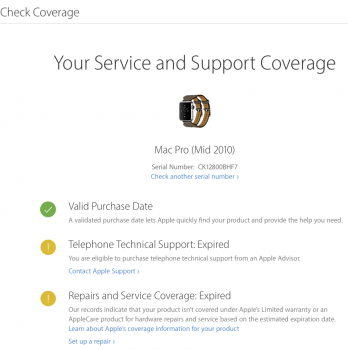Hi, I hope some of the experts here can help me with the following issue. I will need for a project with heavy parallel processing (Matlab Monte Carlo simulations) a multi CPU core computer. I already know a little bit what options are available on the Windows PC side. But I would prefer to stay on macOS if possible.
Now I discovered that we in the company have an unused MacPro 5,1 with one 4 core 2.8GHz XEON CPU
System Serial No is CK12800BHF7
Processor Tray No is JS11901R2CZJC
Is is possible to upgrade this system with 2 CPUs or just 1 CPU with possibly 8 cores. 2 CPUs with 6 or 8 cores each would be perfect for my purpose, I think.
Is the information provided here enough to answer the CPU upgrade question?
I would also have to upgrade the RAM, of course, as there is currently only 7GB installed. Any help with this upgrade would also be appreciated. Disk storage would be next, but I guess, any SSD with the right connector would work?
Thank you for any help or additional points to watch out for. I would like to use Sierra as OS, by the way.
Now I discovered that we in the company have an unused MacPro 5,1 with one 4 core 2.8GHz XEON CPU
System Serial No is CK12800BHF7
Processor Tray No is JS11901R2CZJC
Is is possible to upgrade this system with 2 CPUs or just 1 CPU with possibly 8 cores. 2 CPUs with 6 or 8 cores each would be perfect for my purpose, I think.
Is the information provided here enough to answer the CPU upgrade question?
I would also have to upgrade the RAM, of course, as there is currently only 7GB installed. Any help with this upgrade would also be appreciated. Disk storage would be next, but I guess, any SSD with the right connector would work?
Thank you for any help or additional points to watch out for. I would like to use Sierra as OS, by the way.