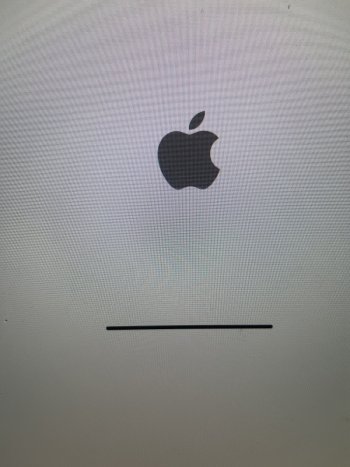Hello,
I've purchased a faulty MVC GTX 780 GPU for my MacPro 5.1 thinking I could fix the short circuit.
To my surprise, the MacPro would start up, show a boot screen and try to load the OS. I thought it was not even dead until it got stuck on the loading bar...
I can confirm the GPU is the issue as swapping it with a known good one, the OS will load (HS or Mojave)
Is there a way the Bios could be the issue or it has to be a faulty GPU chip like on the 2011 MBP?
Thanks!
I've purchased a faulty MVC GTX 780 GPU for my MacPro 5.1 thinking I could fix the short circuit.
To my surprise, the MacPro would start up, show a boot screen and try to load the OS. I thought it was not even dead until it got stuck on the loading bar...
I can confirm the GPU is the issue as swapping it with a known good one, the OS will load (HS or Mojave)
Is there a way the Bios could be the issue or it has to be a faulty GPU chip like on the 2011 MBP?
Thanks!