Got a tip for us?
Let us know
Become a MacRumors Supporter for $50/year with no ads, ability to filter front page stories, and private forums.
MP 7,1 MacPro 7.1: mac pro same logic bosrd across all configurations?
- Thread starter bengi
- Start date
- Sort by reaction score
You are using an out of date browser. It may not display this or other websites correctly.
You should upgrade or use an alternative browser.
You should upgrade or use an alternative browser.
the logicboard is allways the same - also on desktop or rack version
you can change anything, except SSD, wifi/BT card, speaker, fans or PSU
you can change anything, except SSD, wifi/BT card, speaker, fans or PSU
All of MP7,1 logic boards are exactly the same.Dipends, earlier MacPros and even the G5s had different logic board, the 2012 MP had different processor card. So the question for this 7.1 MP is not trivial.
Your info on mid-2012 Mac Pro is incorrect, mid-2010 to mid-2012 changed only the processors for faster ones and the serial number from the old 11-digits to the new 12-digits system. Nothing else.
From early-2009 to mid-2012, Apple only changed the dual CPU tray from de-lidded to lidded and the BootROM and SMC firmwares. If you exclude the BootROM and SMC firmwares being different between early-2009 to mid-2010/mid-2012, the backplanes and single CPU trays are exactly the same to the PCB and component level.
Just know that changing the CPU isn't trivial, nor according to Apple something we should do.
And the T2 chip marries the motherboard with the factory SSD. Only Apple can remarry them, but they will refuse any upgrades: only the original size can be installed again. [You *NEED* that SSD storage for the boot code. Without it the motherboard is useless even if you have other storage that it could boot from on an OS level]
And the T2 chip marries the motherboard with the factory SSD. Only Apple can remarry them, but they will refuse any upgrades: only the original size can be installed again. [You *NEED* that SSD storage for the boot code. Without it the motherboard is useless even if you have other storage that it could boot from on an OS level]
Just know that changing the CPU isn't trivial, nor according to Apple something we should do.
And the T2 chip marries the motherboard with the factory SSD. Only Apple can remarry them, but they will refuse any upgrades: only the original size can be installed again. [You *NEED* that SSD storage for the boot code. Without it the motherboard is useless even if you have other storage that it could boot from on an OS level]
Ok, so if one purchases the bare basic model then he's stuck with that processor and SSD.
Ok, so if one purchases the bare basic model then he's stuck with that processor and SSD.
Nope, you can change the processor with any of the models listed on the MP7,1 table on the first post of the thread:
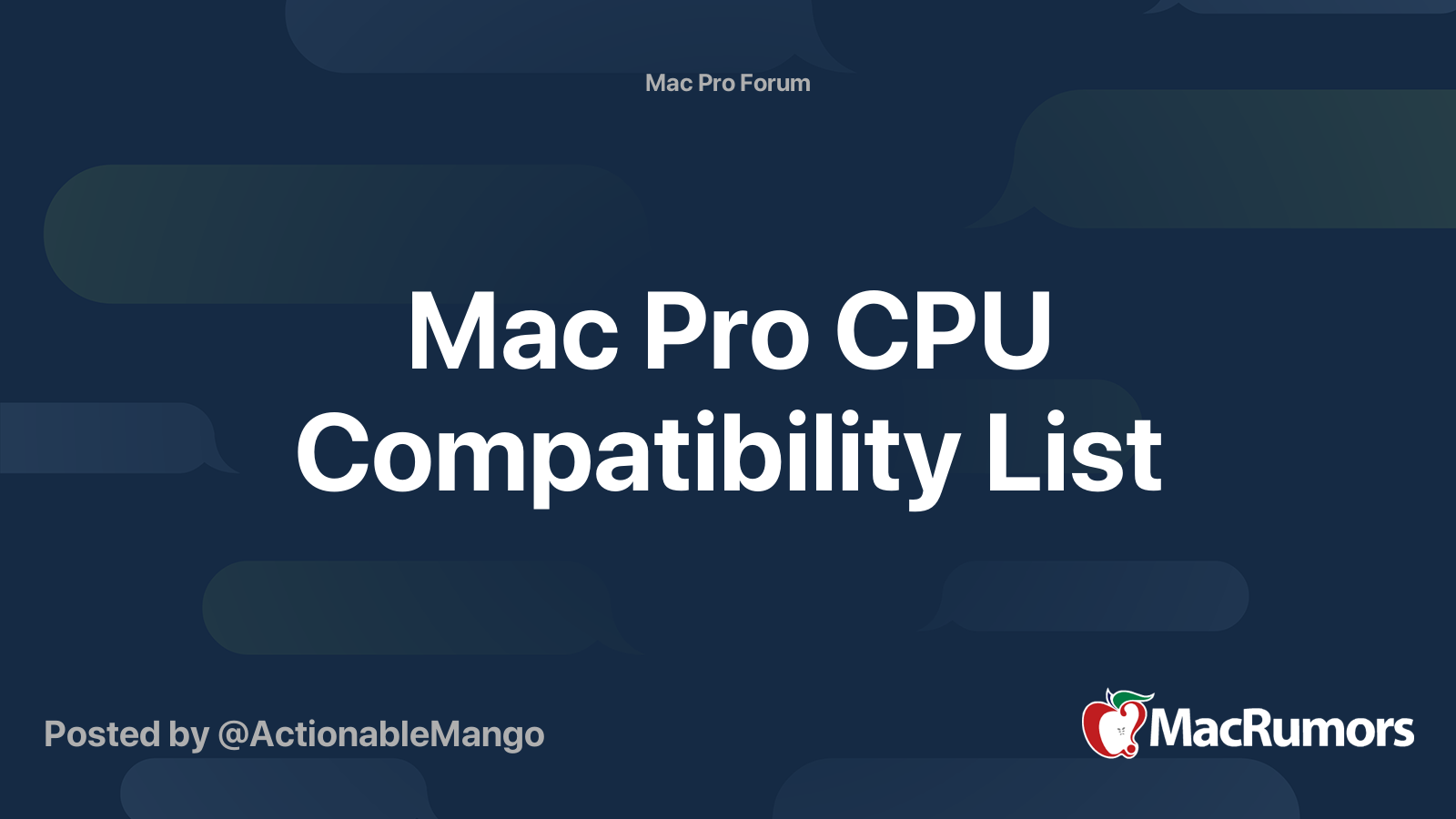
Mac Pro CPU Compatibility List
Bokkow and I have created a Mac Pro CPU compatibility list. The intent is to cover all relevant and compatible CPU upgrades for all Mac Pros. These are asked about over and over and over again, so I thought it would be nice to have it all in one place. Constructive criticism, corrections to...
T2 Storage, what you call SSD, while removable, only Apple can change it and the current police is to change for the exact same model. Buy a reasonable size for your boot disk and use PCIe SSDs for your storage/data needs.
Yuck! This doesn't sound "Pro" to me. Why not let us upgrade these parts?
See all those people still happily rocking their 2010 cheesegraters and MBPs and not buying new Macs every 2-3 years?
Can't have that happening again.
Although it looks like you can easily add M.2 NVME SSDs using PCIe adapters (...after paying a premium for having a machine with 8 wide PCIe slots... hmmm) and just treat the Apple SSD as a DRM dongle for MacOS.
Also, various people on YouTube (so it might be true) have successfully upgraded the CPU so it doesn't look like Apple have done anything specific to block that - but even to those of us used to occasionally building our own systems, fitting the CPU is the nerve-wracking bit (not so much because its difficult, just the thought of turning CPU, motherboard or both into expensive landfill). Also, Apple's CPU upgrade prices for the MP seem less usurious than their RAM or SSD prices - it's just that those Xeon CPUs really do cost $$$how much!? The opportunity would be if you wanted 24/28 cores without the 2TB RAM capability (Apple only offers the M-variants of the 24/28 core Xeons which cost $woo-hoo!).
Also, various people on YouTube (so it might be true) have successfully upgraded the CPU so it doesn't look like Apple have done anything specific to block that - but even to those of us used to occasionally building our own systems, fitting the CPU is the nerve-wracking bit (not so much because its difficult, just the thought of turning CPU, motherboard or both into expensive landfill).
It probably doesn't help that some of those YouTube folks didn't even upgrade the CPU using the correct procedure. Linus Tech Tips dismantled the whole CPU bracket because they didn't know the heat sink's mounting screws are under the "Mac Pro" shield/logo. So they did it the hardest possible way. 🤦🏻♀️
But other than the insane pin counts and part cost, it doesn't seem any worse than my 2008 cMP, or your run of the mill motherboard CPU swap. It kinda helps that the 2019 Mac Pro motherboard isn't as crowded as my PC board (although that's a Mini-ITX), or the 2008 Mac Pro which is stuffed to the gills.
But other than the insane pin counts and part cost
...well, yes. That's kinda the point.
....Linus Tech Tips dismantled the whole CPU bracket because they didn't know the heat sink's mounting screws are under the "Mac Pro" shield/logo. So they did it the hardest possible way. 🤦🏻♀️
...
linus is not worth discussing +g*
And the T2 chip marries the motherboard with the factory SSD. Only Apple can remarry them, but they will refuse any upgrades: only the original size can be installed again. [You *NEED* that SSD storage for the boot code. Without it the motherboard is useless even if you have other storage that it could boot from on an OS level]
Not quite true. Yes Apple needs to handle any changes to the installed SSD, but it can buy upgraded. Below are the accessory kits listed by Apple for the 2019 NcMP:
I personally have the 1TB option. But, I am not using it. Guess I should have gotten the base 256GB.
Lou
The storage kits are new. Wasn't an option originally.Not quite true. Yes Apple needs to handle any changes to the installed SSD, but it can buy upgraded. Below are the accessory kits listed by Apple for the 2019 NcMP:
View attachment 903387
I personally have the 1TB option. But, I am not using it. Guess I should have gotten the base 256GB.
Lou
Anyway there's quite a few in that list that is not available for purchase right now:
the storage, the foot and wheel kits, and the W5700X MPX module are all not even listed on the apple shop.
Mac Components - Mac Accessories
Shop for a variety of components for your Mac and Mac Accessories, including Mac Pro wheels, stands, feet kits and more. Buy now with fast, free shipping.
www.apple.com
Originally there were a few items I'd love to see reappear (but they seem to have gone into oblivion): the 3m long TB3 cable that supports the XDR. 2m is tight in some setups.
AFAIK those upgrading to the non-M variant have a machine that is bricked after an SMC reset (need to swap back to the original CPU ...Also, Apple's CPU upgrade prices for the MP seem less usurious than their RAM or SSD prices - it's just that those Xeon CPUs really do cost $$$how much!? The opportunity would be if you wanted 24/28 cores without the 2TB RAM capability (Apple only offers the M-variants of the 24/28 core Xeons which cost $woo-hoo!).
What many on these forums neglect to mention (or consider?) is that all the connectors in a machine have a limited number of insertions as their design requirement. Esp. the CPU connection is not something you want to use often: it WILL wear out. Even PICe connectors have a limited number of insertions as a requirement to survive. I'm sure Apple uses good PCIe connectors, but such connectors with a rated life of e.g. 50 insertions are not uncommon ... they might last more (or less), but after that you've gotten a system that's not working properly anymore.
FWIW: I used to work as a student in a computer shop where we built PCs to customer specs (university town, so plenty of volume) - we had a supply of dodgy PCI cards at a time and they had been put aside to be returned to the supplier (but they were imported directly from Singapore, so they still sat there after a few months), then there was a shortage on the market for those cards, and we knew we had about 2/3 of the cards in that stack that were actually good: so we started doing our own round of quality control: we had a few hundred of cards to test, and after just a few dozen all of a sudden they all went on the bad heap: connection on the motherboard we were using had given up ... we actually hosed nearly all of the PCI connections on that motherboard getting through the stack of cards we had... so from first hand experience: card edge connections are fragile, not only on the card itself, but also on the connector side.
[FWIW the protocol to test was changed: after 10 bad ones:retest a known good one to make sure the motherboard hasn't given up]
As such then and there the cost of a motherboard was ok, but a MP7,1s motherboard in the hands of somebody who likes to tinker with their mac: better be somebody who can afford it.
Last edited:
Incorrect info, non-M processors are supported and are used by Apple. You just need to use Cascade Lake W Xeons, buy a Xeon from the table of supported processors:AFAIK those upgrading to the non-M variant have a machine that is bricked after an SMC reset (need to swap back to the original CPU ...
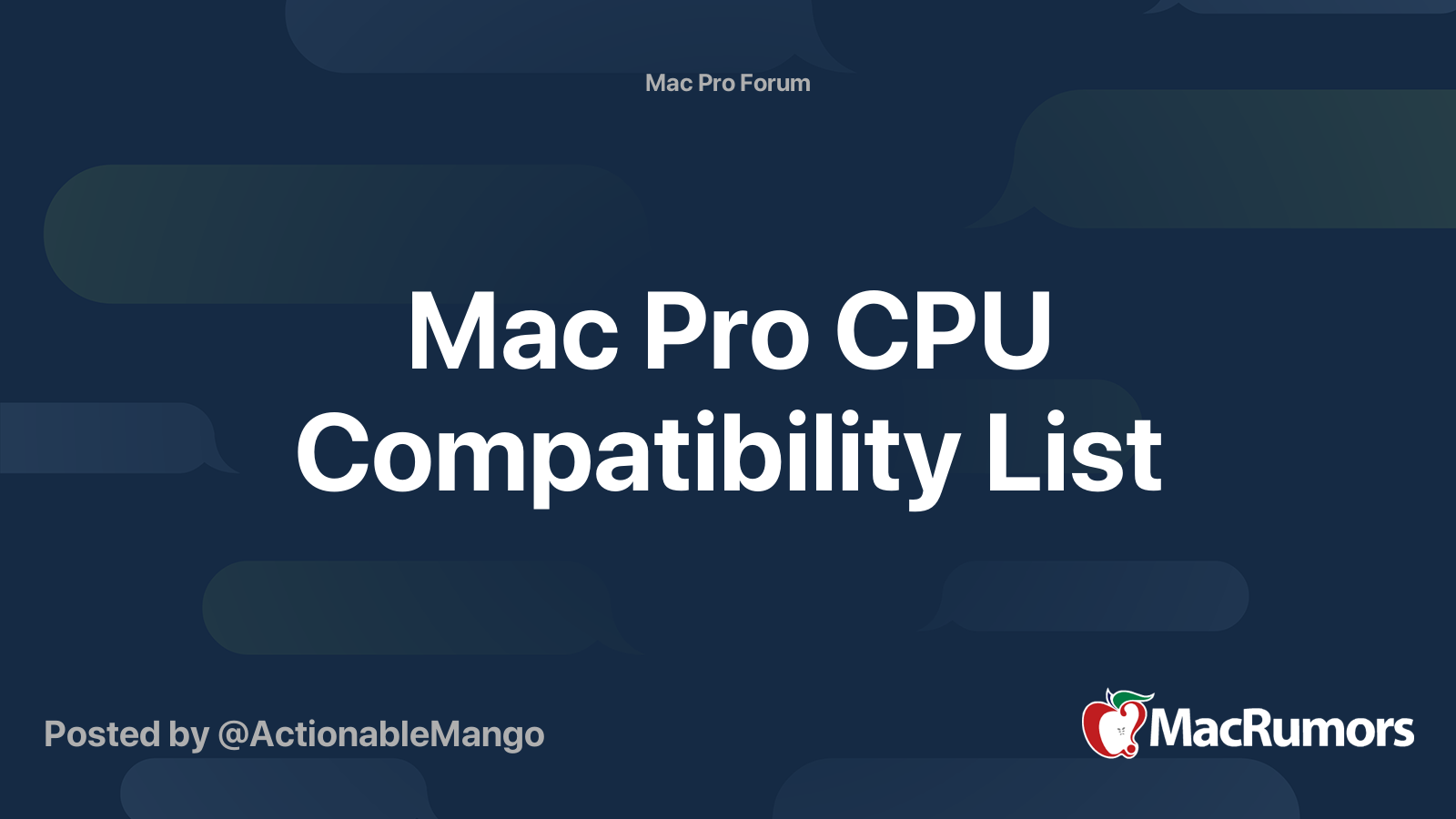
Mac Pro CPU Compatibility List
Bokkow and I have created a Mac Pro CPU compatibility list. The intent is to cover all relevant and compatible CPU upgrades for all Mac Pros. These are asked about over and over and over again, so I thought it would be nice to have it all in one place. Constructive criticism, corrections to...
The problem is with Skylake-SP CPUs of the same socket and is related to the quantity of PCIe lanes available. A Skylake-SP LGA 3647 processor, just 48 lanes, don't survive a NVRAM reset.
[automerge]1585963708[/automerge]
These are the 2019 Mac Pro supported Cascade Lake W Xeons:
Mac Pro 7,1
- 1TB or 2TB maximum RAM depending on processor
| Architecture | Cores | Grade | CPU-Model | GHz | Turbo | RAM | Watt | Max RAM |
|---|---|---|---|---|---|---|---|---|
| Cascade Lake | 28 core | Xeon W | W-3275M | 2.5 | 4.4 | 2933 | 205W | 2TB |
| Cascade Lake | 28 core | Xeon W | W-3275 | 2.5 | 4.4 | 2933 | 205W | 1TB |
| Cascade Lake | 24 core | Xeon W | W-3265M | 2.7 | 4.4 | 2933 | 205W | 2TB |
| Cascade Lake | 24 core | Xeon W | W-3265 | 2.7 | 4.4 | 2933 | 205W | 1TB |
| Cascade Lake | 16 core | Xeon W | W-3245M | 3.2 | 4.4 | 2933 | 205W | 2TB |
| Cascade Lake | 16 core | Xeon W | W-3245 | 3.2 | 4.4 | 2933 | 205W | 1TB |
| Cascade Lake | 12 core | Xeon W | W-3235 | 3.3 | 4.4 | 2933 | 180W | 1TB |
| Cascade Lake | 8 core | Xeon W | W-3225 | 3.7 | 4.3 | 2666 | 160W | 1TB |
| Cascade Lake | 8 core | Xeon W | W-3223 | 3.5 | 4.0 | 2666 | 160W | 1TB |
Last edited:
What many on these forums neglect to mention (or consider?) is that all the connectors in a machine have a limited number of insertions as their design requirement.
I don't think anybody is suggesting upgrading the CPU more than once or twice during the lifetime of the machine, or even juggling the PCIe cards around on a daily basis....
What many on these forums neglect to mention (or consider?) is that all the connectors in a machine have a limited number of insertions as their design requirement. Esp. the CPU connection is not something you want to use often: it WILL wear out.
This is one of the funniest and ignorant things I've read in a long while. And that's saying a thing. Which "CPU connections" are you referring to, specifically?
Although it looks like you can easily add M.2 NVME SSDs using PCIe adapters (...after paying a premium for having a machine with 8 wide PCIe slots... hmmm) and just treat the Apple SSD as a DRM dongle for MacOS.
Well you can use a PCIE as the main drive after disabling SIP ( takes 5 mins ) and you can still use whatever drive you have in the Apple slot as a work drive. Annoying sure but you can get MUCH faster speeds with PCIE slot cards and the right NVMEs.
Why they did it I do understand. The System is protected and locked but yes it is annoying.
Yep, it's like everyone will have lot's of $5K Xeons to test on a daily basis. Outside a qualification lab, no one will ever wear damage a socket with upgrades.This is one of the funniest and ignorant things I've read in a long while. And that's saying a thing. Which "CPU connections" are you referring to, specifically?
Why people write this mumbo jumbo?
[automerge]1586027016[/automerge]
For your reassurance, yes, but you don't needed to ask since I already answered that with my previous post.So I can buy now the cheapest MP 7,1 and in a few years put a W3275, correct?

MacPro 7.1: mac pro same logic bosrd across all configurations?
Nope, you can change the processor with any of the models listed on the MP7,1 table on the first post of the thread: https://forums.macrumors.com/threads/mac-pro-cpu-compatibility-list.1954766 T2 Storage, what you call SSD, while removable, only Apple can change it and the current police is...
Yep, it's like everyone will have lot's of $5K Xeons to test on a daily basis. Outside a qualification lab, no one will ever wear damage a socket with upgrades.
Right. And last I checked, there's nothing to connect. The CPU just sits on top of the pins, so there's nothing to "wear out" anyway.
Comedy. Gold.
I cannot get to find any info regarding the logic board of the new mac pro, in particular if the logic board is the same across all configurations. If this is the case, the purchase of the basic bare configuration is not so irrational.
The main logic board is the same. The separate I/O logic board for the top / front of the tower / rack are different. ( but same in the system orientation product ( tower / rack )).
The RAM used in the lowest basic bar configuration isn't a good match as go to higher core counts. Apple RAM costs are high but if having to completely toss the initial set of RAM (unless can resell them to someone) taking a small hit there when upgrade later.
Similarly unless deliberately avoiding the main T2 drive , starting off at 1TB makes far more sense in far more cases. [ Some folks think the T2 drive is "evil" and won't use it at all. But if going to be booting macOS off the T2 drive for the large bulk of the Mac Pro operational lifetime then 1TB makes sense. At BHPhoto , the 8 core + 1TB is #1 best seller at the moment.. Long term going super Scrooge McDuck on a 256GB version isn't going to do much for resale value later. Fewer folks will really want that later versus a super low wear 'milage' 1TB version ( if skip using it while having it). ]. Similarly, if the Mac Pro is only going to do virtualization then the nominal drive makes some sense to. ( the VM images can be kept somewhere else. )
Socket pins do really wear out, the protective superficial treatment goes way with repeated contacts and pins oxidise losing electrical connection. Wear out pins sometimes auto combust itself because of the high resistance, it's not common occurrence in any way but I saw photos of MP5,1 trays damaged this way.Right. And last I checked, there's nothing to connect. The CPU just sits on top of the pins, so there's nothing to "wear out" anyway.
Comedy. Gold.
The point is that wear out damage, while real, will never be a problem for an end user that will do perhaps one or two processor upgrades during the whole useful life of the Mac Pro.
If I remember the documentation correctly, a socket 3647 is manufacture rated to 20 mechanical CPU insertions or something near this number, please note that confirmation for the exact number is needed.
Last edited:
The main logic board is the same. The separate I/O logic board for the top / front of the tower / rack are different. ( but same in the system orientation product ( tower / rack )).
The RAM used in the lowest basic bar configuration isn't a good match as go to higher core counts. Apple RAM costs are high but if having to completely toss the initial set of RAM (unless can resell them to someone) taking a small hit there when upgrade later.
Similarly unless deliberately avoiding the main T2 drive , starting off at 1TB makes far more sense in far more cases. [ Some folks think the T2 drive is "evil" and won't use it at all. But if going to be booting macOS off the T2 drive for the large bulk of the Mac Pro operational lifetime then 1TB makes sense. At BHPhoto , the 8 core + 1TB is #1 best seller at the moment.. Long term going super Scrooge McDuck on a 256GB version isn't going to do much for resale value later. Fewer folks will really want that later versus a super low wear 'milage' 1TB version ( if skip using it while having it). ]. Similarly, if the Mac Pro is only going to do virtualization then the nominal drive makes some sense to. ( the VM images can be kept somewhere else. )
The I/O daughter board in PCI slot 8 varies with configuration? That's a new one one on me. Never heard or found that in my research.
Why is the stock RAM bad? I have populated all 12 slots with the stock 8GB sticks.
I do have the 1TB option, but now wondering why I bought that option. I am not using that SSD at all. My main drive is an 970 Pro mounted on a Highpoint 7103.
Register on MacRumors! This sidebar will go away, and you'll see fewer ads.

