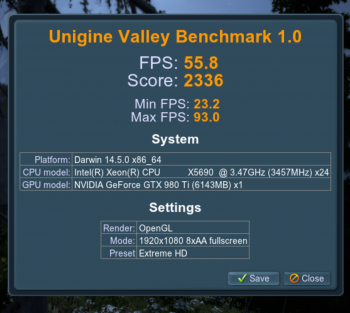I was wondering if a MacPro is good for gaming. I want a strong powerful computer that can handle gaming well. I don't care about the price becuse I will not only use it for only gaming but also use it to record gaming screen footage as well as edit professionally with Final Cut pro. So I wan't to know if I could game and screen record at the same time without trouble; as well as edit with FinalCut.
Got a tip for us?
Let us know
Become a MacRumors Supporter for $50/year with no ads, ability to filter front page stories, and private forums.
MacPro On Gaming
- Thread starter SirAnzoategui
- Start date
- Sort by reaction score
You are using an out of date browser. It may not display this or other websites correctly.
You should upgrade or use an alternative browser.
You should upgrade or use an alternative browser.
The Mac Pro is an "okay" gaming machine. Essentially you get a pair of mid range GPUs that are crossfired (i.e. games can utilize both GPUs). For many games at moderate resolutions this is more than enough for an enjoyable experience. Check out this thread for some benchmarks.
Certainly the Mac Pro is not a good value for just gaming. A modern windows machine with a ~$500 GPU will likely out perform it. Of course it wouldn't run OS X, so its up to you how much OS X is worth to you.
Certainly the Mac Pro is not a good value for just gaming. A modern windows machine with a ~$500 GPU will likely out perform it. Of course it wouldn't run OS X, so its up to you how much OS X is worth to you.
It's a conflation of these factors:
1. You're a creative professional or scientist who needs a workstation-caliber computer
2. You like to do gaming on the side
3. You want to use Mac OS X without having to deal with Hackintosh maintenance
4. All of the above is worth the Apple Tax to you
1. You're a creative professional or scientist who needs a workstation-caliber computer
2. You like to do gaming on the side
3. You want to use Mac OS X without having to deal with Hackintosh maintenance
4. All of the above is worth the Apple Tax to you
I am now with the old Mac Pro (the silver tower, NOT the new black one), with a W3690, 32G RAM, and pair of HD7950...
This config allows me to use FCP X to edit 4K video without any problem. And play games in Windows 10 with reasonable performance (crossfire enabled).
From the benchmark, it shows that the new Mac Pro can do the same thing, and able to perform better than my 6 years old machine. However, it seems quite a few members here have trouble to deal with the GPU drivers in Windows.
In my config, everything is well recognised in both Windows and OSX. Apart from I must disable the GPU's EFI in order to make the machine can boot with crossfire enabled in Windows, there is no other software issue at all.
In fact, for gaming, there are more GPU choices in the old Mac Pro (all the way up to Titan X). However, for anything above GTX680, it will not be self flashable, and may not be supported natively in OSX (require Nvidia web driver).
So, it's your choice to buy the most up to date stuff, get better performance, but deal with the drivers issue. Or get the older stuff (which is cheaper as well), with better software support, but relatively poor performance (still good enough to game at 1080P).
In my experience, it's possible to have one machine to do both job decently. The problem here is in general AMD card works better in FCP, but Nvidia card works better for gaming. Also, FCP can take benefit from more cores CPU, but gaming require better clock speed rather than more cores. Since you can't have both at the same time, you have to decide which performance is more important for you and get the correct CPU / GPU accordingly.
TBO, if money is not an issue. Why not have 2 machines? Which gives you best performance in both FCP and gaming, also able to do 2 things at the same time (e.g. play games when FCP is rendering).
This config allows me to use FCP X to edit 4K video without any problem. And play games in Windows 10 with reasonable performance (crossfire enabled).
From the benchmark, it shows that the new Mac Pro can do the same thing, and able to perform better than my 6 years old machine. However, it seems quite a few members here have trouble to deal with the GPU drivers in Windows.
In my config, everything is well recognised in both Windows and OSX. Apart from I must disable the GPU's EFI in order to make the machine can boot with crossfire enabled in Windows, there is no other software issue at all.
In fact, for gaming, there are more GPU choices in the old Mac Pro (all the way up to Titan X). However, for anything above GTX680, it will not be self flashable, and may not be supported natively in OSX (require Nvidia web driver).
So, it's your choice to buy the most up to date stuff, get better performance, but deal with the drivers issue. Or get the older stuff (which is cheaper as well), with better software support, but relatively poor performance (still good enough to game at 1080P).
In my experience, it's possible to have one machine to do both job decently. The problem here is in general AMD card works better in FCP, but Nvidia card works better for gaming. Also, FCP can take benefit from more cores CPU, but gaming require better clock speed rather than more cores. Since you can't have both at the same time, you have to decide which performance is more important for you and get the correct CPU / GPU accordingly.
TBO, if money is not an issue. Why not have 2 machines? Which gives you best performance in both FCP and gaming, also able to do 2 things at the same time (e.g. play games when FCP is rendering).
when you say final cut do you mean final cut X? (or 7)
sounds like you want to record you playing games then edit them in post, are you doing a youtube channel ?
for games just look at PC sites and see what you need to run them at the settings you want, the CPU's and GPU's are the same as the ones in windows PC's but you cant overclock them in osx.
The biggest think is your budget, i gess
if your just editing 1080P video you might be better of making a PC for what you need it to do then grabbing any mac that can edit 1080P video (which is all the currant ones i expect and some fast storage)
sounds like you want to record you playing games then edit them in post, are you doing a youtube channel ?
for games just look at PC sites and see what you need to run them at the settings you want, the CPU's and GPU's are the same as the ones in windows PC's but you cant overclock them in osx.
The biggest think is your budget, i gess
if your just editing 1080P video you might be better of making a PC for what you need it to do then grabbing any mac that can edit 1080P video (which is all the currant ones i expect and some fast storage)
depends if you require max settings, the main problems are games that need a faster CPU.
I love total war games but the newer ones drop in FPS fairly badly because there CPU locked in an engine that just will not use all my cores.
FPS games tend to run fine being dependent mainly on the GPU not CPU.
I love total war games but the newer ones drop in FPS fairly badly because there CPU locked in an engine that just will not use all my cores.
FPS games tend to run fine being dependent mainly on the GPU not CPU.
when you say final cut do you mean final cut X? (or 7)
I guess he means final cut X, because final cut 7 takes no advantage of any graphics card.
Always worth asking not everyone realises that 
there's a lot of confusion about how much work a GPU actually dose in most adobe apps (less than you hope most the time)
Any more info SirAnzoategui on what you want?
Think the big gaming you tubers use OC'ed i7's with dual GTX990's or something. (free samples :x id guess)
there's a lot of confusion about how much work a GPU actually dose in most adobe apps (less than you hope most the time)
Any more info SirAnzoategui on what you want?
Think the big gaming you tubers use OC'ed i7's with dual GTX990's or something. (free samples :x id guess)
I was wondering if a MacPro is good for gaming. I want a strong powerful computer that can handle gaming well. I don't care about the price becuse I will not only use it for only gaming but also use it to record gaming screen footage as well as edit professionally with Final Cut pro. So I wan't to know if I could game and screen record at the same time without trouble; as well as edit with FinalCut.
Yes if you had to only have one computer for all your requirements and you didn't want a hackintosh, then yes, the Mac Pro is the right choice. I wouldn't get anything older than a 4,1.
A MP5,1 (or a 4,1 upgraded to a 5,1) will be CPU limited to Westmere but are fairly open for GPU options and still have some future left in them on that side.
A MP6,1 will be GPU limited to its current choices (2x D700) likely forever in my opinion, but has better CPU options. Personally I wouldn't get one due to lack of GPU upgrade options, but when you use a phrase like "I don't care about price", it sounds like you could just buy a new one when the current one is too slow.
As for recording gaming footage, that's not a problem these days. Both AMD and Nvidia have built-in hardware for x264 recording with essentially no impact to performance. Both have software available to take advantage of that, and there are also third party and open source solutions as well. I am only familiar with Nvidia's offering, called Shadowplay, and it works well.
Classic MacPro is a very solid gaming machine. Keep in mind that it is workstation in a first place but with good video card it allows very comfortable 4K gaming experience (in my case). Plus having OSX is worth all the drawbacks. If you want lame gaming consoles are the way. After all consoles drive gaming market.
I have no troubles with any of Blizzard titles in OSX and Witcher 3 in Win7 and similar in native res on my 30" monitor(s). Only issue is screen tearing
I have no troubles with any of Blizzard titles in OSX and Witcher 3 in Win7 and similar in native res on my 30" monitor(s). Only issue is screen tearing
So, My buddy streams, and I play with him constantly. Here's my take. I have a Dual CPU 2.26ghz Mac Pro 4,1. I recently got a GTX 980, and I have 12gb ram, on an SSD.
Things to consider.
- Unflashed cards run slow. They run on PCIe 1.1 and are power throttled. So if you run an unflashed card (like I do) you're going to run into issues. Issues being my 980 only runs 30fps on Ultra in GTA V @ 2560 x 1080 Flashed cards will still be locked to PCIe 2.0
- W/ the Xeon's you'll most likely never be CPU Throttled in game. I play Arma 3, damn near professionally and certainly religiously. That game is NOTORIOUSLY bad for CPU Optimization and usage. While my friends with 8-Core AMD's and Intel I7's are getting FPS drops due to CPU Usage sky rocketing. I don't have that problem. Ever.
- When I record using JUST software (fraps), I see a small FPS drop, but no where near that of my friends. When I record using the H.264 encoder on the GTX 980 cards - I have 0 FPS Drop. Even in PCIe 1.1
- The MacPro doesn't have good audio output or input. In-fact it doesn't have a Mic port at all. I grabbed a USB SoundBlaster Omni. AND NEVER LOOKED BACK.
Do Not Get Anything Older Than a 2009.
Things to consider.
- Unflashed cards run slow. They run on PCIe 1.1 and are power throttled. So if you run an unflashed card (like I do) you're going to run into issues. Issues being my 980 only runs 30fps on Ultra in GTA V @ 2560 x 1080 Flashed cards will still be locked to PCIe 2.0
- W/ the Xeon's you'll most likely never be CPU Throttled in game. I play Arma 3, damn near professionally and certainly religiously. That game is NOTORIOUSLY bad for CPU Optimization and usage. While my friends with 8-Core AMD's and Intel I7's are getting FPS drops due to CPU Usage sky rocketing. I don't have that problem. Ever.
- When I record using JUST software (fraps), I see a small FPS drop, but no where near that of my friends. When I record using the H.264 encoder on the GTX 980 cards - I have 0 FPS Drop. Even in PCIe 1.1
- The MacPro doesn't have good audio output or input. In-fact it doesn't have a Mic port at all. I grabbed a USB SoundBlaster Omni. AND NEVER LOOKED BACK.
Do Not Get Anything Older Than a 2009.
- Unflashed cards run slow. They run on PCIe 1.1 and are power throttled. So if you run an unflashed card (like I do) you're going to run into issues. Issues being my 980 only runs 30fps on Ultra in GTA V @ 2560 x 1080 Flashed cards will still be locked to PCIe 2.0
- W/ the Xeon's you'll most likely never be CPU Throttled in game. I play Arma 3, damn near professionally and certainly religiously. That game is NOTORIOUSLY bad for CPU Optimization and usage. While my friends with 8-Core AMD's and Intel I7's are getting FPS drops due to CPU Usage sky rocketing. I don't have that problem. Ever.
When I upgraded my CPUs from dual E5620 (2.40GHz quad core) to dual X5570 (2.93GHz quad core), I saw noticeable improvement in GPU performance on a GTX 670. I later upgraded to an EFI flashed GTX 680 and saw little to no improvement over the GTX 670.
My testing was done with unflashed Nvidia GTX 670 and an EFI flashed GYX 680 in OS X.
Ar? I think it's the other way around. The XEON in a Mac Pro is non-OCable. That means the single thread performance is very limiting. Which actually makes the Mac Pro easier to be CPU throttled than almost any other middle class gaming PC.
And the Mac Pro has digital output, which IMO is good enough for normal 5.1 home theatre system.
No mic input is true. However, if you want to play games with mic, a BT headset is the way to go. I always prefer wireless solution and in fact lots of mobile phone BT headsetworks well for this.
And the Mac Pro has digital output, which IMO is good enough for normal 5.1 home theatre system.
No mic input is true. However, if you want to play games with mic, a BT headset is the way to go. I always prefer wireless solution and in fact lots of mobile phone BT headsetworks well for this.
I don't believe unflashed cards are throttled at PCI 1. If you read the nvidia thread here they say that the nvidia web drivers do something to get them to run at PCI 2.0.
here is my Xeons with a 980 ti. Not as high as a dedicated PC, but pretty damn good for a Old Mac Pro.
here is my Xeons with a 980 ti. Not as high as a dedicated PC, but pretty damn good for a Old Mac Pro.
Attachments
I think the pci speed is not much of a problem, especially with games.
on the windows side most high end GPU's are CPU limited evan in SLI (depending on the game).
there's a few videos showing almost no gain from pci gen 2 v 3
it's why everyone is OC'ing i5's or i7's like pastry chef pointed out the gain was from cpu speed not PCI
use something like MSI afterburner to watch GPU usage, VRAM, RAM & CPU usage to optimise game settings.
most games i play only use maybe 2 core's or a tad more (4 if I'm lucky) (which might be load balanced along all cores but it still is limited to only 2 cores or so)
on the windows side most high end GPU's are CPU limited evan in SLI (depending on the game).
there's a few videos showing almost no gain from pci gen 2 v 3
it's why everyone is OC'ing i5's or i7's like pastry chef pointed out the gain was from cpu speed not PCI
use something like MSI afterburner to watch GPU usage, VRAM, RAM & CPU usage to optimise game settings.
most games i play only use maybe 2 core's or a tad more (4 if I'm lucky) (which might be load balanced along all cores but it still is limited to only 2 cores or so)
Last edited:
I don't believe unflashed cards are throttled at PCI 1. If you read the nvidia thread here they say that the nvidia web drivers do something to get them to run at PCI 2.0.
here is my Xeons with a 980 ti. Not as high as a dedicated PC, but pretty damn good for a Old Mac Pro.
In Windows some are. I have a GTX 980 that is running PCIe 1.1 in Windows because Unflashed.
I suppose there is some CPU Throttling - I can only speak from experience. When I played Arma 3 - on a Single CPU 2.26ghz versus Dual CPU 2.26ghz versus a AMD 8350 OCed versus my friends Intel I7-4770k's. I see less frame rate drops when the CPU load jumps, and I see less frame drops while playing over-all. Arma 3 is notoriously CPU heavy and bottlenecks even the greatest and best computers. Including the 10,000$ Pixel Collider PC Gamer built.
Not really a huge difference in gaming with PCIE 1.1 and PCIE 3.0, even with one of the most powerful consumer cards on the market. http://www.guru3d.com/articles_pages/pci_express_scaling_game_performance_analysis_review,5.html
Not really a huge difference in gaming with PCIE 1.1 and PCIE 3.0, even with one of the most powerful consumer cards on the market. http://www.guru3d.com/articles_pages/pci_express_scaling_game_performance_analysis_review,5.html
I can only speak from experience in Arma. Other games run fine - But Arma...
CPU bottlenecks are the biggest issue with the 1,1. I hope to see DX12/Vulkan/Metal API's fix this in future games.
You'd be better off running the fastest (3ghz dual/quad) chips for such games, or if you're lucky enough to ever find a set of 5350's and BSEL them for an effective 3.33ghz you'd probably be sitting fine.
You'd be better off running the fastest (3ghz dual/quad) chips for such games, or if you're lucky enough to ever find a set of 5350's and BSEL them for an effective 3.33ghz you'd probably be sitting fine.
I occasionally play on my 2009 5,1. I've got a 2GB GTX 680 and a 27" Cinema Display. I play GTA 5 and Dying Light on full resolution, with almost maxed out details and I can't complaint at all whatsoever. I came from AMD 6770M and HD 4870, and not long before that the best Gpu I had was probably Nvidia 9600M GT so it actually took my breath away and probably will be enough for some time still
CPU bottlenecks are the biggest issue with the 1,1. I hope to see DX12/Vulkan/Metal API's fix this in future games.
If you're talking to me I have a Dual 2.26GHZ 4,1.
I was wondering if a MacPro is good for gaming. I want a strong powerful computer that can handle gaming well. I don't care about the price becuse I will not only use it for only gaming but also use it to record gaming screen footage as well as edit professionally with Final Cut pro. So I wan't to know if I could game and screen record at the same time without trouble; as well as edit with FinalCut.
Yes it can game, it will run decent enough, unless your after high frames a second. This guy has tons of gameplay videos of the standard quad core and six core new Mac Pro's with frame rates and settings:
http://www.youtube.com/channel/UCp9HZwbecdEwXkvIe64iUnw/videos
One of his videos:
And this one of Project Cars:
Register on MacRumors! This sidebar will go away, and you'll see fewer ads.