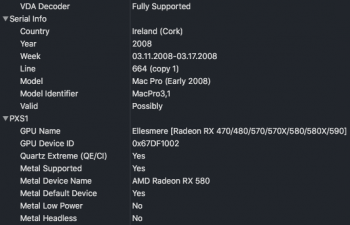I recently spotted a MacPro3,1 for sale locally for a few pennies. Apparently it’s possible to upgrade to Mojave with some hackery, but I’m wondering if this old thing still has any practical use. I’m currently using a 2012 rMBP with a broken screen as a ‘desktop’ and I’m wondering this old beast would be a step forward or backwards.
Got a tip for us?
Let us know
Become a MacRumors Supporter for $50/year with no ads, ability to filter front page stories, and private forums.
MacPro3,1 still useful?
- Thread starter imrazor
- Start date
- Sort by reaction score
You are using an out of date browser. It may not display this or other websites correctly.
You should upgrade or use an alternative browser.
You should upgrade or use an alternative browser.
I have the top end 3.2Ghz 8 core, it's faster enough for everything I do.
Gosh , these are still great machines, I have setup one as a server for a company I support running OSX Sierra server and Filemaker server using the dosdude patch. Its running like a champ with no bugs. It has 16gb ram, a radeon 5880 and ssd drives, including an XP941 as the boot drive. I have also experimented with High Sierra but I have a feeling its happiest with sierra. I would not think of trying mojave but I am sure someone will chime in with advice.... such as using an nvidia gtx680, I know the radeon rx 580 does NOT work, from my reading here....
also, make sure all the ram is working and no lights come on on the ram riser boards. I think if you must have mojave you should get a 5,1 , but i admit i have not tested the 3,1 with that system.
also, make sure all the ram is working and no lights come on on the ram riser boards. I think if you must have mojave you should get a 5,1 , but i admit i have not tested the 3,1 with that system.
Have you tried any video editing with iMovie, Final Cut or Davinci Resolve? How well does it work with stuff like AirDrop and Continuity?
I have read that newer AMD and Nvidia cards will not work. Is this true? I have several PC (-not- Mac) cards lying around - an RX 580, GTX 1050 Ti and GTX 670, as well as a Quadro FX 3800 and Quadro FX 1700. I'd prefer the latest and greatest working, obviously, but I think the 670 is natively supported on that model.
EDIT: The main reason I want Mojave is security patches. But I suppose I could make do with High Sierra, since it still has a year or two left of security updates.
I have read that newer AMD and Nvidia cards will not work. Is this true? I have several PC (-not- Mac) cards lying around - an RX 580, GTX 1050 Ti and GTX 670, as well as a Quadro FX 3800 and Quadro FX 1700. I'd prefer the latest and greatest working, obviously, but I think the 670 is natively supported on that model.
EDIT: The main reason I want Mojave is security patches. But I suppose I could make do with High Sierra, since it still has a year or two left of security updates.
Last edited:
GTX670 would probably be your best bet with a 3.1 but you should be able to get the 1050 working on that tower. High Sierra would be the best OS for that GPU as the web drivers would be more up to date.
From Nvidia's webpage the 670 draws 170W versus the 1050ti that draws 75W. Probably dependent on the card manufacturer, but I would think the 1050 would be less of a load on the aging PSU in that tower... Just my 2cents.
From Nvidia's webpage the 670 draws 170W versus the 1050ti that draws 75W. Probably dependent on the card manufacturer, but I would think the 1050 would be less of a load on the aging PSU in that tower... Just my 2cents.
I recently spotted a MacPro3,1 for sale locally for a few pennies. Apparently it’s possible to upgrade to Mojave with some hackery, but I’m wondering if this old thing still has any practical use. I’m currently using a 2012 rMBP with a broken screen as a ‘desktop’ and I’m wondering this old beast would be a step forward or backwards.
I did some extensive research in getting a Mac Pro, at other sites and talking to people who know Mac Pros really well and to supplement my Mac Mini for both audio and video editing, rather than going for a Mac Mini 2018. I found that if you want a machine that is a step forward to what you have (MBP 2012) and what I have (Mini 2011), I need at least a Mac Pro 4,1 (flashable to 5,1) dual processor to make it worthwhile. The 3,1 (Mac Pro 2008) is just too old and if you use a number of single processor programs like iMovie and Garageband, then the 3,1 Mac Pro will NOT be a step forward. It will be a much more step backward for me and likely for you. The problem with the Xeon processors is that for video editing, the Xeon is not as efficient in video encoding as the Core I series at least for iMovie and the single core performance of the 2008 Mac Pro is slower than my Mini 2011 and iMovie depends on a faster single core which the 5,1 Mac Pro, even the common cheaper single processor (Quad or Hex core) versions will easily beat out. They are slightly more money than the 3,1. but it is worth getting the 5,1 or 4,1. If you are using Final Cut Pro X however, then you could still rely barely with the 3,1 as it utilizes more than 1 core. Unfortunately you also need a good GPU card and you will be looking at the Radeon RX580 which works with the 5,1, but not the 3,1 and you would want that as a step up for video editing with Davinci Resolve. My main hurdle right now with editing is 4K footage. I have to compress the 4K footage to 1080p, which is very high quality but a slow process for my Macbook Air's GPU to handle them in iMovie through TB1 as my Mini's GPU is too old to compress the software I use to use its GPU to transcode 4K footage. With the Mac Pro 5,1 and RX 580 with 16/32Gb and SSD, not only it will fly with 4k editing, it will not pose as much of a problem keeping up with updates for just a wee bit longer. And you can run Mojave with the 5,1 without restrictions I believe. That is the reason why the 3,1 is not really worth anything today.
Last edited:
The 3,1 was an awesome machine in it's day (mine lasted almost 10 years before being retired), but it's quite old now, and it's very inefficient compared to more contemporary machines.
Yes, it can still be "useful," and "a few pennies" does not sound like much, but do think about what newer options might be available to you. The responsiveness in day-to-day use will be far more satisfying, security and other updates will be easier to come by now and into the future, and so on.
Yes, it can still be "useful," and "a few pennies" does not sound like much, but do think about what newer options might be available to you. The responsiveness in day-to-day use will be far more satisfying, security and other updates will be easier to come by now and into the future, and so on.
I recently spotted a MacPro3,1 for sale locally for a few pennies. Apparently it’s possible to upgrade to Mojave with some hackery, but I’m wondering if this old thing still has any practical use. I’m currently using a 2012 rMBP with a broken screen as a ‘desktop’ and I’m wondering this old beast would be a step forward or backwards.
Still costs money to run the machine and that will be significantly higher than the rMBP you're running. There have been reports on the power consumption of MP3,1 vs other machines posted on this forum in the past. Plan for at least 250 watts at idle, likely higher when being "used" for tasks.
Quick calculator if you want to calculate basic operation costs:
https://www.rapidtables.com/calc/electric/electricity-calculator.html
The Mac Pro 3.1s require a little more work for Mojave, the latest AMD cards will not work as the drivers are incompatible. The GeForce 680 (flashed) is the go to for Mac Pro 3.1s. Then you'll also need to upgrade the Wifi chipset to even use wifi, but this will enable airdrop.Have you tried any video editing with iMovie, Final Cut or Davinci Resolve? How well does it work with stuff like AirDrop and Continuity?
http://blog.greggant.com/posts/2015/11/15/installing-80211-nac-bluetooth-40-airport-mac-pro.html
A 3,1 was my main computer up until I got a 4,1 last week for $50 bucks - a once in a life time thing to see.
I love my 3,1. I was running a GTX 1060 in it for the better part of a year. I later "upgraded" to a GTX 780 Ti for mojave (The 1060 needs nvidia web drivers to work in Mac OS. Mojave will not be getting those). Both cards had no trouble with power in the 3,1. I have the dual 2.8Ghz (8 core), with 20GB of ram installed. I was able to play modern games such as Shadow of the Tomb raider, at High settings at 45-60FPS consistently. The 3,1 is still a very potent system. It's weaker point is probably single threaded applications, which are almost non-existent nowadays. and of course the lack of SSE 4.2 of AMD drivers under mac os.
There are unfortunately a lot of nay-sayers towards 3,1s "5,1 elitest" I like to call them. In short depending on your application\needs a 3,1 will suffice quite well.
I love my 3,1. I was running a GTX 1060 in it for the better part of a year. I later "upgraded" to a GTX 780 Ti for mojave (The 1060 needs nvidia web drivers to work in Mac OS. Mojave will not be getting those). Both cards had no trouble with power in the 3,1. I have the dual 2.8Ghz (8 core), with 20GB of ram installed. I was able to play modern games such as Shadow of the Tomb raider, at High settings at 45-60FPS consistently. The 3,1 is still a very potent system. It's weaker point is probably single threaded applications, which are almost non-existent nowadays. and of course the lack of SSE 4.2 of AMD drivers under mac os.
Both the broadcom and atheros chipsets are now supported with the high sierra and mojave patcher - so no need to upgrade Wifi if thats something you care about on a tower.The Mac Pro 3.1s require a little more work for Mojave, the latest AMD cards will not work as the drivers are incompatible. The GeForce 680 (flashed) is the go to for Mac Pro 3.1s. Then you'll also need to upgrade the Wifi chipset to even use wifi, but this will enable airdrop.
http://blog.greggant.com/posts/2015/11/15/installing-80211-nac-bluetooth-40-airport-mac-pro.html
There are unfortunately a lot of nay-sayers towards 3,1s "5,1 elitest" I like to call them. In short depending on your application\needs a 3,1 will suffice quite well.
Also depends on:
1. How many pennies it will cost?
2. The specs (enough ram)?
3. In Davinci, your CUDA core total does not give it that oomph needed
4. If dealing with 4K-8k, will the export/render times be too long? (apps used?)
5. Saving out as AAF and importing in Resolve to deliver would then be based on RX580's ability
6. Use only for SD-HD?
7. Extra spinners (2-4) laying around to set up internal RAID 0?
8. If the cost is so low that after all the "testing" there is no harm no foul
1. How many pennies it will cost?
2. The specs (enough ram)?
3. In Davinci, your CUDA core total does not give it that oomph needed
4. If dealing with 4K-8k, will the export/render times be too long? (apps used?)
5. Saving out as AAF and importing in Resolve to deliver would then be based on RX580's ability
6. Use only for SD-HD?
7. Extra spinners (2-4) laying around to set up internal RAID 0?
8. If the cost is so low that after all the "testing" there is no harm no foul
This gives you an idea why the Xeon processor is not a good candidate for video decoding and encoding; especially with Quicksync and the T2 chip. Quicksync is only available on Intel consumer CPUs, not the Xeon Apple uses. iMovie takes advantage of Quicksync and T2 and so does Handbrake and VideoProc. In fact, I was surprised when the people at VideoProc told me to stick with the Intel Coffee Lake (thank to Quicksync and T2) rather than going with the Xeon Mac Pro 5,1 and this is the reason why. If you look at the iMac 4k which has Quicksync but a geekbench multi-core score test far below that of the Mac Pro 5,1, it took the iMac 4k about 7 mins to encode a 4K footage; whereas the Mac Pro 5,1 took 51 mins! God knows how long will the Mac Pro 3,1 take. The OP was looking at the speed advantages of iMovie and Davinci with the Mac Pro 3,1. For Davinci, you can always build an eGPU hack for the MBP 2012 and enjoy the best of both worlds, but even with a Vega 64, the gain between Coffee Lake without GPU is like a minute to a few seconds plus. If you play a lot of games that need a GPU, then yes add an eGPU. If not, the Coffee Lake CPUs will give more bang for the buck for video editing than getting a Mac Pro. Even turning off Quicksync and T2, the Mac Mini 2018 Core i3 on a pure CPU transcoding alone (thanks to much faster memory architecture alone) can complete the transcoding in only 9 mins; as opposed to the fastest Mac Pro 5,1 at 51 mins. If you do want a Mac Pro; get the fastest you can afford seemingly not because you want to have bragging rights; is that you need every speed those cores can muster to speed up your transcoding time vs Coffee Lake.
Last edited:
it took the iMac 4k about 7 mins to encode a 4K footage; whereas the Mac Pro 5,1 took 51 mins! God knows how long will the Mac Pro 3,1 take.
Well, we all would know how long it would take this Mac Pro 3,1 to "encode a 4K footage" if there were more data to the attachment. "A 4K footage" is pretty vague! What was the length of the footage? R3D vs GH4 vs Alexa vs ? Supply the link to the actual footage and I will tell you how low it will take this 3,1 to transcode it. The attachment does not even say what app was used!
Well, we all would know how long it would take this Mac Pro 3,1 to "encode a 4K footage" if there were more data to the attachment. "A 4K footage" is pretty vague! What was the length of the footage? R3D vs GH4 vs Alexa vs ? Supply the link to the actual footage and I will tell you how low it will take this 3,1 to transcode it. The attachment does not even say what app was used!
Below is the video transcoded via Handbrake using different computers, including the Mac Pro 5,1
The file is 1.49Gb with a resolution of 3840x2160 and a color profile of 1-1-1 with the bit rate upped to 18,000 kilobits per second. The resolution of 3840x2160 is maintained during the entire transcoding shootout. Would be interested to know how long will the Mac Pro 3,1 take to transcode the same file.
Last edited:
The video was just a iMac 4k promo. No transcoding comparison. Was it in one of the "more" videos?
[doublepost=1557641590][/doublepost]Anyway, without the footage the 3,1 time will be a mystery for the ages!
But here how this should have played out.
1. The footage is transcoded in Handbrake (the app of choice) on the 3,1
2. Times are noted and posted to be compared to the others
3. If the times are "extreme" then other apps are used
4. The footage transcoded in Avid with posted times
5. The footage transcoded in Premiere with posted times
6. The footage transcoded in Davinci with posted times
7. With #'s 5 & 6 CUDA cores would have been used.
The objective is to get the "job" done within a certain time frame. If using CUDA in Davinci on the 3,1 is faster than the 2018 mac mini i7 then so beit! Of course the number of CUDA cores would determine the timing. No reason to ignore CUDA cores for the sake of "my computer alone" did it!
If you do find the footage I will post all the times except for Premiere. Don't have it.
P.S. Need to know transcoded from 4K to what?
[doublepost=1557641590][/doublepost]Anyway, without the footage the 3,1 time will be a mystery for the ages!
But here how this should have played out.
1. The footage is transcoded in Handbrake (the app of choice) on the 3,1
2. Times are noted and posted to be compared to the others
3. If the times are "extreme" then other apps are used
4. The footage transcoded in Avid with posted times
5. The footage transcoded in Premiere with posted times
6. The footage transcoded in Davinci with posted times
7. With #'s 5 & 6 CUDA cores would have been used.
The objective is to get the "job" done within a certain time frame. If using CUDA in Davinci on the 3,1 is faster than the 2018 mac mini i7 then so beit! Of course the number of CUDA cores would determine the timing. No reason to ignore CUDA cores for the sake of "my computer alone" did it!
If you do find the footage I will post all the times except for Premiere. Don't have it.
P.S. Need to know transcoded from 4K to what?
Last edited:
Update.
Went through some old drives and found a 1.46GB 4096x2160 GH4 (Panasonic) 4K file
1. In Handbrake (v 1.2.0) 1min 15 seconds to transcode to MP4 2048x1080
2. In Davinci (v 15.3) 33 seconds to transcode to MP4 2048x1080
3. In Davinci (v 15.3) 33 seconds to transcode to Prorez 422HQ 2048x1080
4. In Davinci (v.15.3) 33 seconds to transcode to h.264 2048x1080
Without the actual footage and knowing the specs they used, it's not really a valid test. But valid enough to know with enough CUDA cores and app combo those Mac mini numbers can be beaten.
3840 CUDA cores used in Davinci
Internal RAID 0 746.9 Write 681.8 Read
Q4000 used for GUI not GPU

Went through some old drives and found a 1.46GB 4096x2160 GH4 (Panasonic) 4K file
1. In Handbrake (v 1.2.0) 1min 15 seconds to transcode to MP4 2048x1080
2. In Davinci (v 15.3) 33 seconds to transcode to MP4 2048x1080
3. In Davinci (v 15.3) 33 seconds to transcode to Prorez 422HQ 2048x1080
4. In Davinci (v.15.3) 33 seconds to transcode to h.264 2048x1080
Without the actual footage and knowing the specs they used, it's not really a valid test. But valid enough to know with enough CUDA cores and app combo those Mac mini numbers can be beaten.
3840 CUDA cores used in Davinci
Internal RAID 0 746.9 Write 681.8 Read
Q4000 used for GUI not GPU
Update.
Went through some old drives and found a 1.46GB 4096x2160 GH4 (Panasonic) 4K file
1. In Handbrake (v 1.2.0) 1min 15 seconds to transcode to MP4 2048x1080
2. In Davinci (v 15.3) 33 seconds to transcode to MP4 2048x1080
3. In Davinci (v 15.3) 33 seconds to transcode to Prorez 422HQ 2048x1080
4. In Davinci (v.15.3) 33 seconds to transcode to h.264 2048x1080
Without the actual footage and knowing the specs they used, it's not really a valid test. But valid enough to know with enough CUDA cores and app combo those Mac mini numbers can be beaten.
3840 CUDA cores used in Davinci
Internal RAID 0 746.9 Write 681.8 Read
Q4000 used for GUI not GPU
View attachment 836513
This is the original article where I got the results from below. This is also not me, but people who do own Mac Pros and belong to a Mac Pro user group who actually recommended to me to stay with the Intel Core i series for what I do and the OP's needs are not too far from my needs for video and audio editing.
https://appleinsider.com/articles/1...t-difference-in-video-encoding-for-most-users
Actually, since you're offering -- I'll be interested to see how fast your Mac Pro 3,1 do with VideoProc. You can download the VideoProc software for free and take advantage of the free license (I think they still do) and then transcode a 1.49Gb 4K video file from your GH4 to 1080p H.264 (highest quality) with a target bitrate of 18,000 kbps and to be curious how fast your 3,1 can do this with your Nvidia Quadro 4000 as this software use whatever GPU or iGPU or your CPU cores to make the most efficient transcoding. Thanks!
Last edited:
.....and the OP's needs are not too far from my needs for video and audio editing.
Actually, since you're offering -- I'll be interested to see how fast your Mac Pro 3,1 do with VideoProc. You can download the VideoProc software for free and take advantage of the free license (I think they still do) and then transcode a 1.49Gb 4K video file from your GH4 to 1080p H.264 (highest quality) with a target bitrate of 18,000 kbps and to be curious how fast your 3,1 can do this with your Nvidia Quadro 4000 as this software use whatever GPU or iGPU or your CPU cores to make the most efficient transcoding. Thanks!
1. I can't speak on the OP's video needs because the type of footage he/she uses was never mentioned. 4K multicam?
2. All the information posted is based on a 3,1 possibly being obtained for "a few pennies" by the OP.
3. "Will NOT be a step forward It will be a much more step backward" is what downloading VideoProc (a free app) would be. Not being CUDA based this app would not be faster than Davinci or Premiere. The OP can download that app during his/her "what combination of software-hardware-tricks of the trade will work best" journey. There is a free version of Davinci @ the BMD site.
4. The objective is to perform the "task" in the least amount of time. Knowing that Davinci uses CUDA, a more worth while test would be seeing how many more cores would be cost effective.
5. The Quadro 4000 is GUI connected to the monitor. It is not recognized in Davinci as GPU
6. The two cards used in Davinci are the 980ti and 960.
In conclusion the OP should think about the footage that will be used. SD-HD-2K-4K-6K-8K. This will determine what is needed and the approach. The fact that the OP has not posted since 5-10-19, I'm done.
Thanks for all the replies. Unfortunately the seller did not respond to my query, so it looks like the MacPro3,1 will not be mine. But judging from some of the replies, and some experimentation of my own, it may be for the best.
I decided to do some experimentation and built a "Hackintosh" with very similar specs to a Mac Pro 5,1. I then dropped in a RX 580 to do some comparisons with. Since I didn't mention it in my first post, my 'footage' is actually gameplay capture from a PC. It's encoded with h.264 at 1080p/30fps. Each file is 30 - 60 minutes long. Nothing too demanding.
For the comparison I used Davinci Resolve and iMovie. I did not do a rigorously scientific test, but just a general evaluation to see how video exporting compared on my MacBook Air vs. my "Hack Pro".
Hack Pro: Xeon X5670 (6 Westmere cores @ 2.9Ghz), 24GB ECC DDR3-1333, RX 580 8GB, WD 1TB 5400 RPM HD, Mojave 10.14.4
MacBook Air 2017: i7-5650U (2.2 GHz), 8GB DDR3-1600 RAM, Intel 760p 512GB SSD
The MBA has Macs Fan installed to try to minimize thermal throttling.
I found that when exporting with iMovie that the Hack Pro and the MacBook Air encoded a little faster than realtime. So 50 - 55 minutes of footage encoded in about 40 - 45 minutes on both machines.
Davinci Resolve was a little different. When exporting the same lightly edited footage with the same settings (downscaling to 720p h.264, a few titles and crossfades, bandwidth limited to 10Mbps) the Hackintosh took a little under an hour and a half to encode the footage, whereas the MacBook Air took about 40 minutes.
That last bit was eye opening. I don't know if I've misconfigured the Hackintosh, but it gets about 14000 in Geekbench 4 and Resolve 'recognizes' the RX 580, so I don't know what's up. I'm amazed that Resolve even runs on the MBA. I thought it required a CUDA or OpenCL dedicated GPU, but it does indeed run on my MBA and mops the floor with my fake Mac Pro.
EDIT: Looking back at some of the previous posts, it seem that Quicksync may be my MBA's speed advantage. But I didn't know Resolve even used Quicksync...odd.
I decided to do some experimentation and built a "Hackintosh" with very similar specs to a Mac Pro 5,1. I then dropped in a RX 580 to do some comparisons with. Since I didn't mention it in my first post, my 'footage' is actually gameplay capture from a PC. It's encoded with h.264 at 1080p/30fps. Each file is 30 - 60 minutes long. Nothing too demanding.
For the comparison I used Davinci Resolve and iMovie. I did not do a rigorously scientific test, but just a general evaluation to see how video exporting compared on my MacBook Air vs. my "Hack Pro".
Hack Pro: Xeon X5670 (6 Westmere cores @ 2.9Ghz), 24GB ECC DDR3-1333, RX 580 8GB, WD 1TB 5400 RPM HD, Mojave 10.14.4
MacBook Air 2017: i7-5650U (2.2 GHz), 8GB DDR3-1600 RAM, Intel 760p 512GB SSD
The MBA has Macs Fan installed to try to minimize thermal throttling.
I found that when exporting with iMovie that the Hack Pro and the MacBook Air encoded a little faster than realtime. So 50 - 55 minutes of footage encoded in about 40 - 45 minutes on both machines.
Davinci Resolve was a little different. When exporting the same lightly edited footage with the same settings (downscaling to 720p h.264, a few titles and crossfades, bandwidth limited to 10Mbps) the Hackintosh took a little under an hour and a half to encode the footage, whereas the MacBook Air took about 40 minutes.
That last bit was eye opening. I don't know if I've misconfigured the Hackintosh, but it gets about 14000 in Geekbench 4 and Resolve 'recognizes' the RX 580, so I don't know what's up. I'm amazed that Resolve even runs on the MBA. I thought it required a CUDA or OpenCL dedicated GPU, but it does indeed run on my MBA and mops the floor with my fake Mac Pro.
EDIT: Looking back at some of the previous posts, it seem that Quicksync may be my MBA's speed advantage. But I didn't know Resolve even used Quicksync...odd.
Last edited:
Thanks for all the replies. Unfortunately the seller did not respond to my query, so it looks like the MacPro3,1 will not be mine. But judging from some of the replies, and some experimentation of my own, it may be for the best.
I decided to do some experimentation and built a "Hackintosh" with very similar specs to a Mac Pro 5,1. I then dropped in a RX 580 to do some comparisons with. Since I didn't mention it in my first post, my 'footage' is actually gameplay capture from a PC. It's encoded with h.264 at 1080p/30fps. Each file is 30 - 60 minutes long. Nothing too demanding.
For the comparison I used Davinci Resolve and iMovie. I did not do a rigorously scientific test, but just a general evaluation to see how video exporting compared on my MacBook Air vs. my "Hack Pro".
Hack Pro: Xeon X5670 (6 Westmere cores @ 2.9Ghz), 24GB ECC DDR3-1333, RX 580 8GB, WD 1TB 5400 RPM HD, Mojave 10.14.4
MacBook Air 2017: i7-5650U (2.2 GHz), 8GB DDR3-1600 RAM, Intel 760p 512GB SSD
The MBA has Macs Fan installed to try to minimize thermal throttling.
I found that when exporting with iMovie that the Hack Pro and the MacBook Air encoded a little faster than realtime. So 50 - 55 minutes of footage encoded in about 40 - 45 minutes on both machines.
Davinci Resolve was a little different. When exporting the same lightly edited footage with the same settings (downscaling to 720p h.264, a few titles and crossfades, bandwidth limited to 10Mbps) the Hackintosh took a little under an hour and a half to encode the footage, whereas the MacBook Air took about 40 minutes.
That last bit was eye opening. I don't know if I've misconfigured the Hackintosh, but it gets about 14000 in Geekbench 4 and Resolve 'recognizes' the RX 580, so I don't know what's up. I'm amazed that Resolve even runs on the MBA. I thought it required a CUDA or OpenCL dedicated GPU, but it does indeed run on my MBA and mops the floor with my fake Mac Pro.
EDIT: Looking back at some of the previous posts, it seem that Quicksync may be my MBA's speed advantage. But I didn't know Resolve even used Quicksync...odd.
Both Davinci Resolve and FCPX use Quicksync for their decoding of H.264 files; so depending on the compression rate and the type of files you ingest into Resolve, it is apparent from your experiment that your files benefit from Quicksync and to me, this is really not a surprise. Since you have the Broadwell CPU, look below at the benefits you get with Resolve. The Coffee Lake CPUs with the T2 security chip are even more impressive.
"Version 1 (Sandy Bridge) Quick Sync was initially built into some Sandy Bridge CPUs, but not into Sandy Bridge Pentiums or Celerons.[6]
Version 2 (Ivy Bridge) The Ivy Bridge microarchitecture included a "next-generation" implementation of Quick Sync.[7]
Version 3 (Haswell) The Haswell microarchitecture implementation is focused on quality, with speed about the same as before (for any given clip length vs. encoding length).[citation needed] It has seven hard-coded quality/performance levels (called "target usages"), compared to the three in previous generations. The highest-quality TU1 setting is intended to be higher quality than Ivy Bridge's version, and the highest speed TU7 setting should be faster, higher-quality, and more battery-friendly for mobile devices. This generation of Quick Sync supports the H.264/MPEG-4 AVC, VC-1 and H.262/MPEG-2 Part 2 video standards.[1]
Version 4 (Broadwell) The Broadwell microarchitecture adds VP8 hardware decoding[8]support. Also, it has two independent bit stream decoder (BSD) rings to process video commands on GT3 GPUs; this allows one BSD ring to process decoding and the other BSD ring to process encoding at the same time.[9]
Version 5 (Skylake) The Skylake microarchitecture adds a full fixed-function H.265/HEVCmain/8-bit encoding and decoding acceleration, hybrid and partial HEVC main10/10-bit decoding acceleration, JPEG encoding acceleration for resolutions up to 16,000×16,000 pixels, and partial VP9 encoding and decoding acceleration.[10]
Version 6 (Kaby Lake, Coffee Lake) The Kaby Lake & Coffee Lake microarchitecture adds full fixed-function H.265/HEVC Main10/10-bit encoding and decoding acceleration & full fixed-function VP9 8-bit & 10-bit decoding acceleration & 8-bit encoding acceleration."
However, unlike FCPX, Davinci Resolve Studio (the $299 version) allows you to use multiple GPUs! The best setup would be a iGPU from the Coffee Lake CPU (Mac Mini 2018) with Quicksync with T2 security chip and multiple GPUs with CUDA cores so both work simultaneously to provide even MORE rendering speed for Resolve Studio. In fact, in your case, you should be using a eGPU rather than building the Hackintosh, because with an eGPU can help rendering the transitions and color correction work while Quicksync does the decoding and encoding which the Xeons can not do. This is the main reason why a number of Mac users who bought Mac Pros had to sell to buy something like a Mac Mini or Macbook Pro and get an eGPU until they upgrade their consumer grade video equipment to a much higher professional gear where the files produced will work ideally better with the Mac Pro and CUDA cores.
I use my Macbook Air with the Haswell CPU for downscaling 4k footage to 1080p and even a 2014 model beat the Mac Pro 5,1 using the software that harnesses the capabilities of Quicksync as there is nothing like it in the Xeon nor would the CUDA cores be any help with consumer grade video files which you had working with.
Last edited:
@iluvmacs99 Thanks for the documentation. This bit is most interesting:
...it has two independent bit stream decoder (BSD) rings to process video commands on GT3 GPUs; this allows one BSD ring to process decoding and the other BSD ring to process encoding at the same time.[9]
If my memory serves, the HD 6000 is actually an under clocked Iris Pro 6100, which is a GT3 GPU. Thus the MBA should indeed excel at simultaneously encoding and decoding h.264. I'm just shocked that a 'pro' CPU like the Xeon doesn't have this technology built into it.
EDIT: To add another question, my MBA only supports Thunderbolt 2. I thought most eGPU enclosures required Thunderbolt 3, and TB2 isn't even supported by Apple. I think there are some hacks to get around this restriction, but I don't know how involved they are. Any thoughts?
...it has two independent bit stream decoder (BSD) rings to process video commands on GT3 GPUs; this allows one BSD ring to process decoding and the other BSD ring to process encoding at the same time.[9]
If my memory serves, the HD 6000 is actually an under clocked Iris Pro 6100, which is a GT3 GPU. Thus the MBA should indeed excel at simultaneously encoding and decoding h.264. I'm just shocked that a 'pro' CPU like the Xeon doesn't have this technology built into it.
EDIT: To add another question, my MBA only supports Thunderbolt 2. I thought most eGPU enclosures required Thunderbolt 3, and TB2 isn't even supported by Apple. I think there are some hacks to get around this restriction, but I don't know how involved they are. Any thoughts?
Last edited:
@iluvmacs99 Thanks for the documentation. This bit is most interesting:
...it has two independent bit stream decoder (BSD) rings to process video commands on GT3 GPUs; this allows one BSD ring to process decoding and the other BSD ring to process encoding at the same time.[9]
If my memory serves, the HD 6000 is actually an under clocked Iris Pro 6100, which is a GT3 GPU. Thus the MBA should indeed excel at simultaneously encoding and decoding h.264. I'm just shocked that a 'pro' CPU like the Xeon doesn't have this technology built into it.
EDIT: To add another question, my MBA only supports Thunderbolt 2. I thought most eGPU enclosures required Thunderbolt 3, and TB2 isn't even supported by Apple. I think there are some hacks to get around this restriction, but I don't know how involved they are. Any thoughts?
If you think your Air smokes the Pro 5,1, just wait till you see the Mac Mini with Coffee Lake and T2 chip as it will literally barbecue the Pro, especially when equipped with an eGPU + iGPU. The simultaneous encode/decoding is what gives your Air the upper hand vs your Xeon. The Xeon is designed for server like sustained throughput; meaning it is really good at crunching multiple raw numbers which benefit those files that are non-compressed like RAW video files or least compressed. When you are dealing 4K (8 megapixel) to 8K (33 megapixel) least or non-compressed files, you will want the XEON and the CUDA cores. Quicksync will not help you in these situations. Professional grade video equipment produces much cleaner and higher quality video files with the least or no compression whatsoever, whereas consumer grade equipment produces less cleaner and less professional quality output with a higher compression rate where Quicksync will benefit the most.
While officially MBA with TB2 will not support an eGPU, you can use the hacks and use the TB3 enclosure by getting a TB1/TB2 cable and a TB3 to TB2 adapter to get your RX580 hooked up. Also your MBA should not have discrete GPU which I don't think you have or it won't work. For more information about your setup, please visit the egpu.io site.
Last edited:
Hi all, I'm the owner of a 3,1 and a 5,1. I have to say, my 3,1 is my main NLE rig. I've equipped mine with a Radeon 580 Pulse edition / w8gb RAM, a pcie SSD / and msata drives, 24gb RAM, running Mojave 10.14.6 via Dosdude1 patch and the HW acceleration mod with lilu and apple green kext to get accelerated h264 and hevc. Im on fcpx 10.4.8 and it's smooth as butter. I can do 4k 50fps with 2 layers in full res.. but for convince I use proxy anyway and so can get away with much more tracks. also, under Mojave GPU support for the 580 is much better in terms of acceleration and encoding/decoding then in Catalina. I tried Catalina on same machine with fcpx but it was a mess. only issue is you need a legacy card if you have to boot recovery or similar in some situations, but that's where the old 2600XT radeon (original card) comes in. The 5,1 is my main DAW, running pro tools and logic on separate ssd's for boot / samples. it runs High Sierra. why? way better performance and less bloated, and runs all apps I need. hope that was helpful to current and future 3,1 owners.
Attachments
Ah, glad someone necro'd this old thread. I finally did end up with a MacPro5,1, though it ended up being a single CPU model with a Xeon X5680 and 48GB of RAM. I decided to stick with the newest supported OS, Mojave, due to not wanting to create a hacked together Frankenmac with 3rd party tools. (Bad experiences updating Hackintoshes, ugh.)
I also added upgraded the positively ancient Radeon HD 5870 to a Vega 56. I then applied this hack (I know, I sound like a hypocrite now): https://forums.macrumors.com/threads/activate-amd-hardware-acceleration.2180095/
Using the Vega 56 to assist encoding, I can export an 11 minute 60fps H.264 1080p project (with a few transitions and simple titles) from DaVinci Resolve (not Studio) in 3 minutes. With the Vega to do all the heavy lifting, the relatively slow CPU becomes a non-issue.
I also added upgraded the positively ancient Radeon HD 5870 to a Vega 56. I then applied this hack (I know, I sound like a hypocrite now): https://forums.macrumors.com/threads/activate-amd-hardware-acceleration.2180095/
Using the Vega 56 to assist encoding, I can export an 11 minute 60fps H.264 1080p project (with a few transitions and simple titles) from DaVinci Resolve (not Studio) in 3 minutes. With the Vega to do all the heavy lifting, the relatively slow CPU becomes a non-issue.
Last edited:
Register on MacRumors! This sidebar will go away, and you'll see fewer ads.