Hey Folks,
I was curious if there was a way to run 60hz on this setup. I just got a Korean AMH 40" 4k display, but cant seem to run it any higher then 24hz. I'm also not sure why it running in "low resolution".
Any assistance or suggestions is greatly appreciated!
Specs:
2010 MacPro5,1
3.4Ghz Hexa CPU
24GB 1333Mhz Tri-Channel RAM
EVGA GTX 680 4GB FTW GPU (Flashed with Mac firmware)
1TB Samsung 840 EVO HD
NIVIDIA Web Driver 346.03.10f02
CUDA Driver: 7.5.29
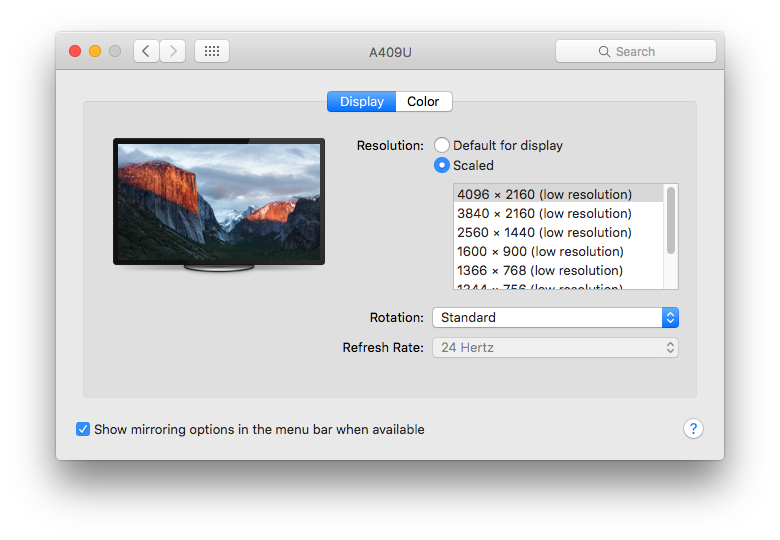
[doublepost=1466440247][/doublepost]By the way, it appears to do 1080p, regular resolution, 60hz just fine.
Hopefully there's away to get 4k to work at those settings.
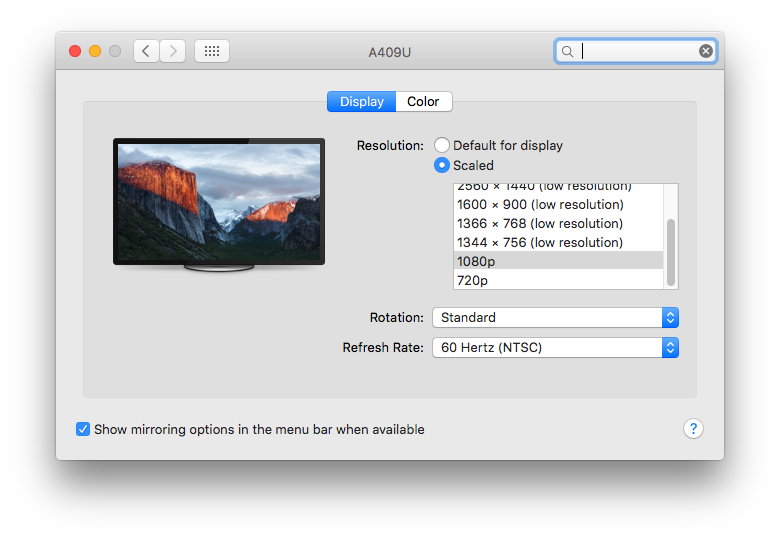
I was curious if there was a way to run 60hz on this setup. I just got a Korean AMH 40" 4k display, but cant seem to run it any higher then 24hz. I'm also not sure why it running in "low resolution".
Any assistance or suggestions is greatly appreciated!
Specs:
2010 MacPro5,1
3.4Ghz Hexa CPU
24GB 1333Mhz Tri-Channel RAM
EVGA GTX 680 4GB FTW GPU (Flashed with Mac firmware)
1TB Samsung 840 EVO HD
NIVIDIA Web Driver 346.03.10f02
CUDA Driver: 7.5.29
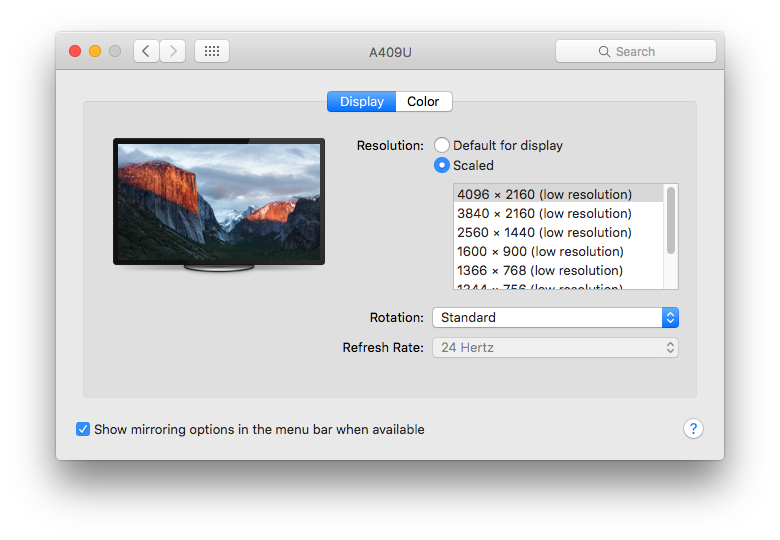
[doublepost=1466440247][/doublepost]By the way, it appears to do 1080p, regular resolution, 60hz just fine.
Hopefully there's away to get 4k to work at those settings.
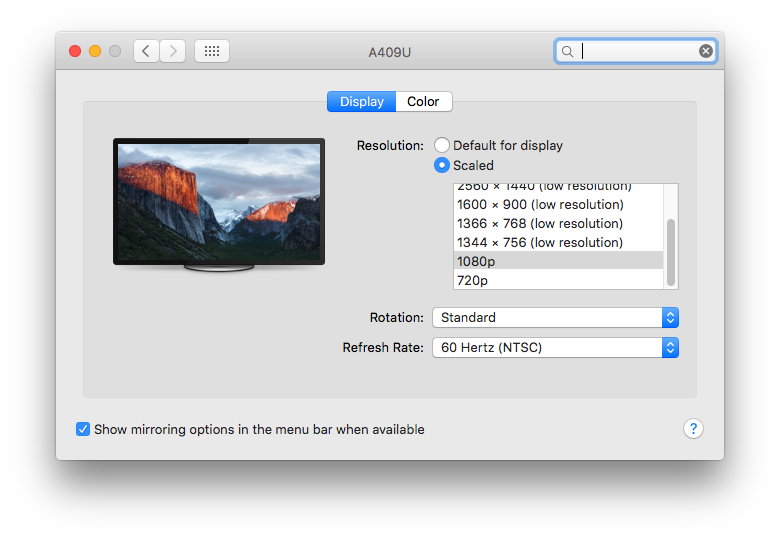
Last edited:

