Why is the temp reading and controlling for the PCI fan - Mac Pro 5.1 (2012) / Mac OS X 10.10.5 - so much out of control?
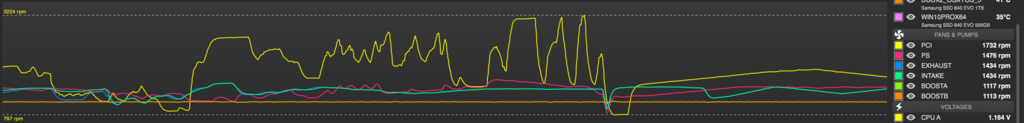
PCI = yellow line going up and down like a madman! The more straight lines - afterwards - are those for the Mac's own fan control without Macs Fan Control running, wow what a difference for the PCI fan.

Could this have anything to do with the fact that my Mac Pro 5.1 was serviced and got all new fans - Apple Care - or is the MFC software at fault here? Help very much appreciated!
Cheers
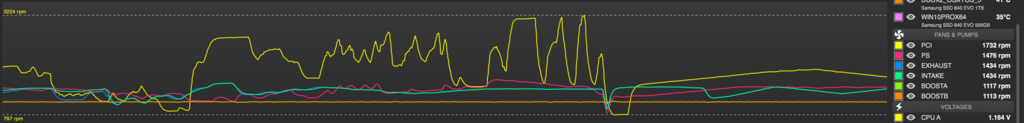
PCI = yellow line going up and down like a madman! The more straight lines - afterwards - are those for the Mac's own fan control without Macs Fan Control running, wow what a difference for the PCI fan.

Could this have anything to do with the fact that my Mac Pro 5.1 was serviced and got all new fans - Apple Care - or is the MFC software at fault here? Help very much appreciated!
Cheers
Last edited:


