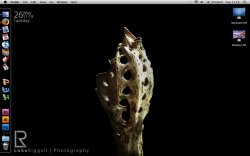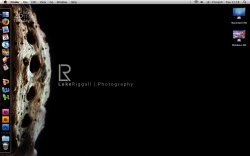Like it !
... The black backgrounds really gives the green a ' punch '
Just out of curiosity, how do you change the background, it seems very sharp against the edges asif it was shot like that...
Nathan
Cheers... maybe next time it'll be a grass hopper or a wasp

As for the background... I love it, you know when you come across a style you like and stick with it for a bit.... thats this

I'll run through the procedure I do quickly, if you have any question just ask

Glad to help.
1 - Open in the image in PS, unlock the background layer
2 - sharpen the image a tiny bit with a slight unsharp mask
3 - I normally see what happens if I auto-tone the image.. sometimes its good sometimes its bad but don;t edit the levels yet.
4 - duplicate the image layer and then set the new image layer to multiply with the old image layer. Change the opacity of the new multiplying layer to about 40% (or w/e works with your image). You can also edit the levels a bit
5 - Now the blackness

I made a 3rd layer on top, filled it pure black then created a mask over that you then want to use this masking layer to dodge the image part you want to keep. I normally make the black layer 'invisible', select roughly the part of the image I want to keep with the lasso tool, invert the selection, make the black mask visible again (so the page is black) then invert the selection, click on the mask layer and then press delete so that the photo should then be viewable with a rough black background hiding most of the photo.
6 - use the 'burn' tool on the bottom image layer and make sure you've got an appropriate brush size, set the exposure to 100%, select 'shadows'. Because I used a black piece of card of something behind each image it will only burn in the dark parts. burn around the edges of the photo then repeat this until its alright... you may also want to burn the multiplying layer once or twice. Then you can just tweak it and mess around with saturation (if you even need it as multiplying adds a lot of vibrance and depth).
I hope thats clear lol. You know if you use a really low f stop it can black the background anyway but I like this method

just something I made up from playing

Really great shots, especially considering it was with a P&S

I've always like Cybershots. If you don't mind me asking, what model is the camera that you have?
Cheers

It was a sony cybershot dsc - W80
7.1mp
It's a couple of years old and its pretty damn awesome... recently got another cybershot for my older bro but wasn't as good even though it was much newer :/
Luke.