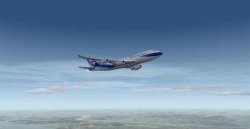Yeah, it's fun - especially when you are forced to do no exercise for weeks and weeks. Keeps the mind engaged.
This was a flight between Bali (Denpasar) and Sydney and back on one of my round-the-world tours with Concorde:
Reheat:
Inside the flight deck:
The little green light above the radio-altimeter dial indicates that I'm doing DME updating of the inertial-navigation-system (INS) while I'm en-route. That's a way of refining the accuracy of the INS while you are going by using a known reference point, in this case, the distance measuring equipment (DME) dialed into a known VOR beacon. The lat/lon of the beacon is already programmed into the INS, so you can dial the appropriate frequency into the NAV 1 selector, and set it going on the INS. It's very rewarding once you learn how to use the INS.
The passenger cabin with working Marilake plasma displays, operating just as they did on the real thing:
That was the coldest outside air temperature I've ever seen. -81C! I can't imagine what that must feel like - only that it would be bitterly cold beyond my imagination. The reason for such cold temperature is, if I'm not mistaken due to the extremes of the equatorial tropopause, as opposed to the polar tropopause. You always get those really cold temperatures around the equator, and on Concorde (even in the flight-sim) you notice that when the cruise engine rating is selected, the engine speed will be reduced slightly. It only happens in those conditions and not normally on the trans-atlantic where the upper air temperature is generally warmer.
That particular Concorde (it's an commercial addon for FSX) is a very full-on systems and performance simulation of Concorde. It takes a long time to really get to know how to operate it properly, even with the checklists.